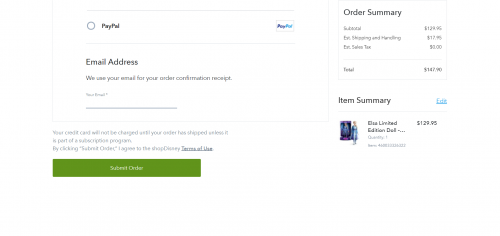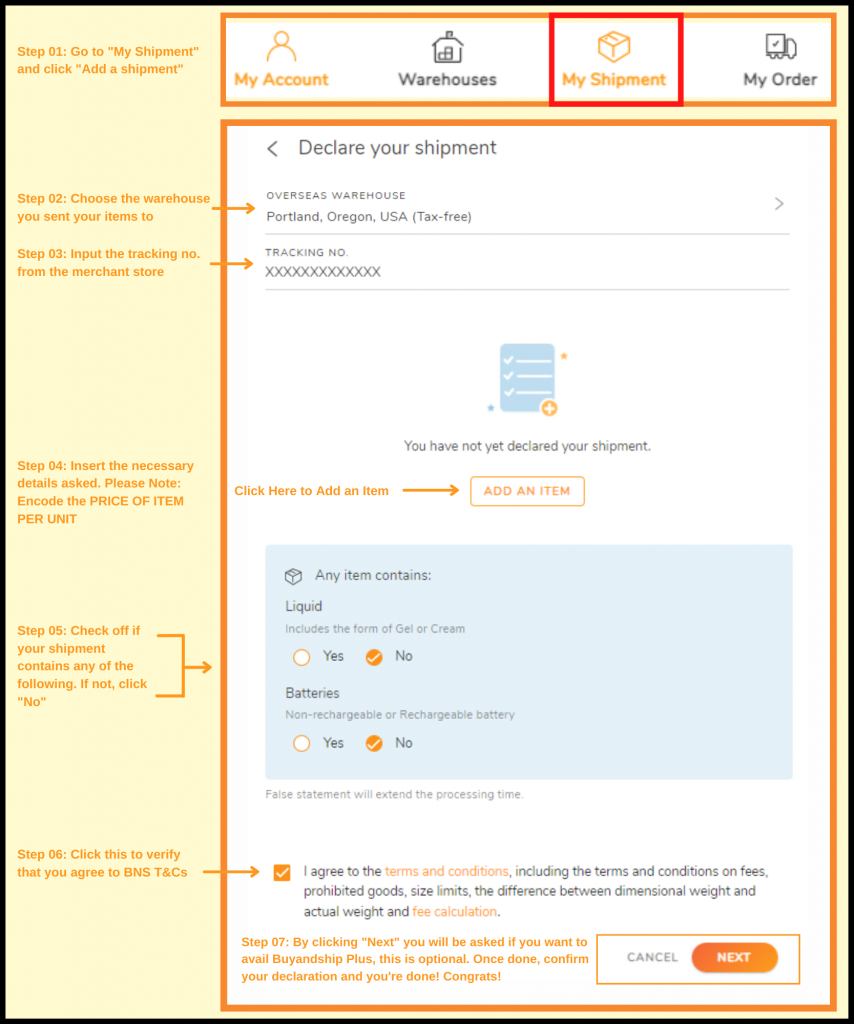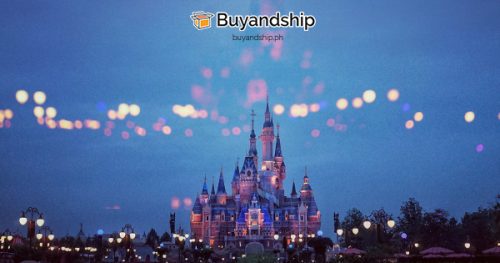
Buying gifts for your kids or your friend’s kids have become much easier now! Here is a guide on how you shop products in Disney Store and ship straight to your doorstep in the Philippines with Buyandship. Did you know that Buyandship’s warehouse address is in a US sales tax free location? Shop now and save more with Buyandship. Check out the step-by-step guide below to see how you can purchase your favorite products at Disney! Enjoy big discounts and save money.

Step 1: Looking for the best gift for your kids? You definitely need to visit Shopdisney.com from here.
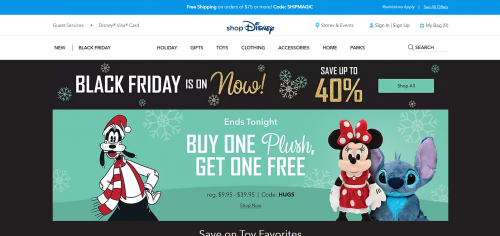
Step 2: Then, create an account by going to the top right highlighted “Sign up.” Fill in all the required details and you are in!
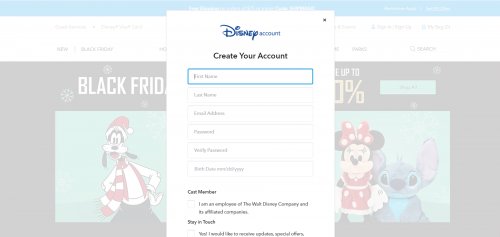
Step 3: Search or browse the products you fancy and hit “Add to Bag.”
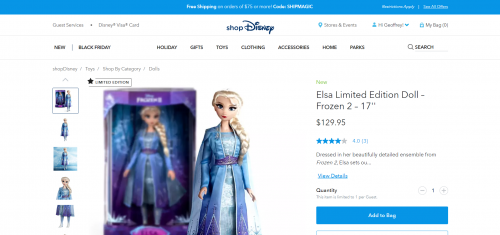
Step 4: When every niece, nephew, and children of yours have their gifts in your bag, click “Checkout.”
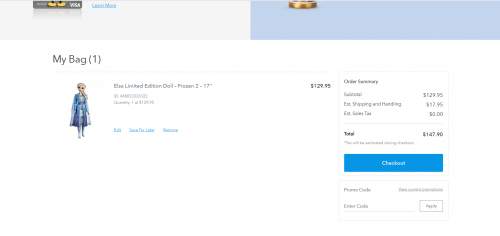
Step 5: You will need to enter your Buyandship warehouse address in the U.S. (Note that you will need to SIGN UP with Buyandship first to get your USER ID and U.S. warehouse address, which is crucial in entering the correct data in the shipping address section.)
Enter your First name and USER ID in Buyandship, then enter Buyandship’s U.S. warehouse address, and phone number. Don’t forget to select your delivery method to our warehouse before clicking “Continue to Payment.”
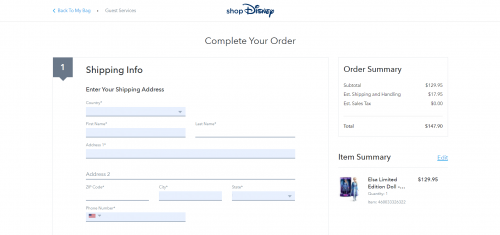
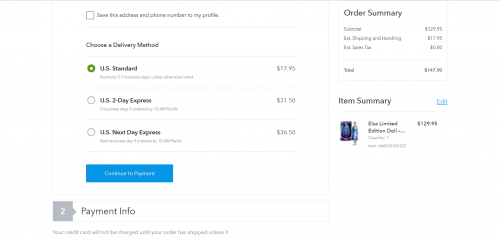
Step 6: Enter your Credit card payment details. Remember to unclick “My billing address is the same as my shipping address.” Enter your credit card billing address then click “Confirm.”
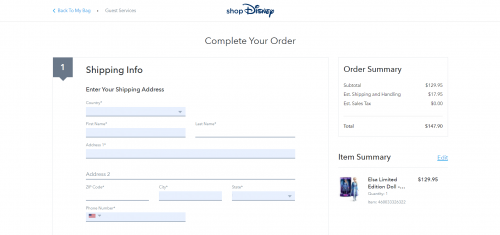
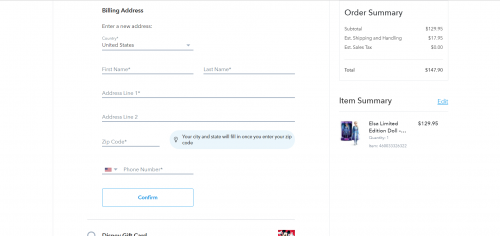
Step 7: Finally, click “Submit Order” and your parcel will be on the way! Remember to Declare your shipment when you receive your tracking code from Disney. After that all you need to do is wait for the smile your kids are going to give you when it arrives 😉