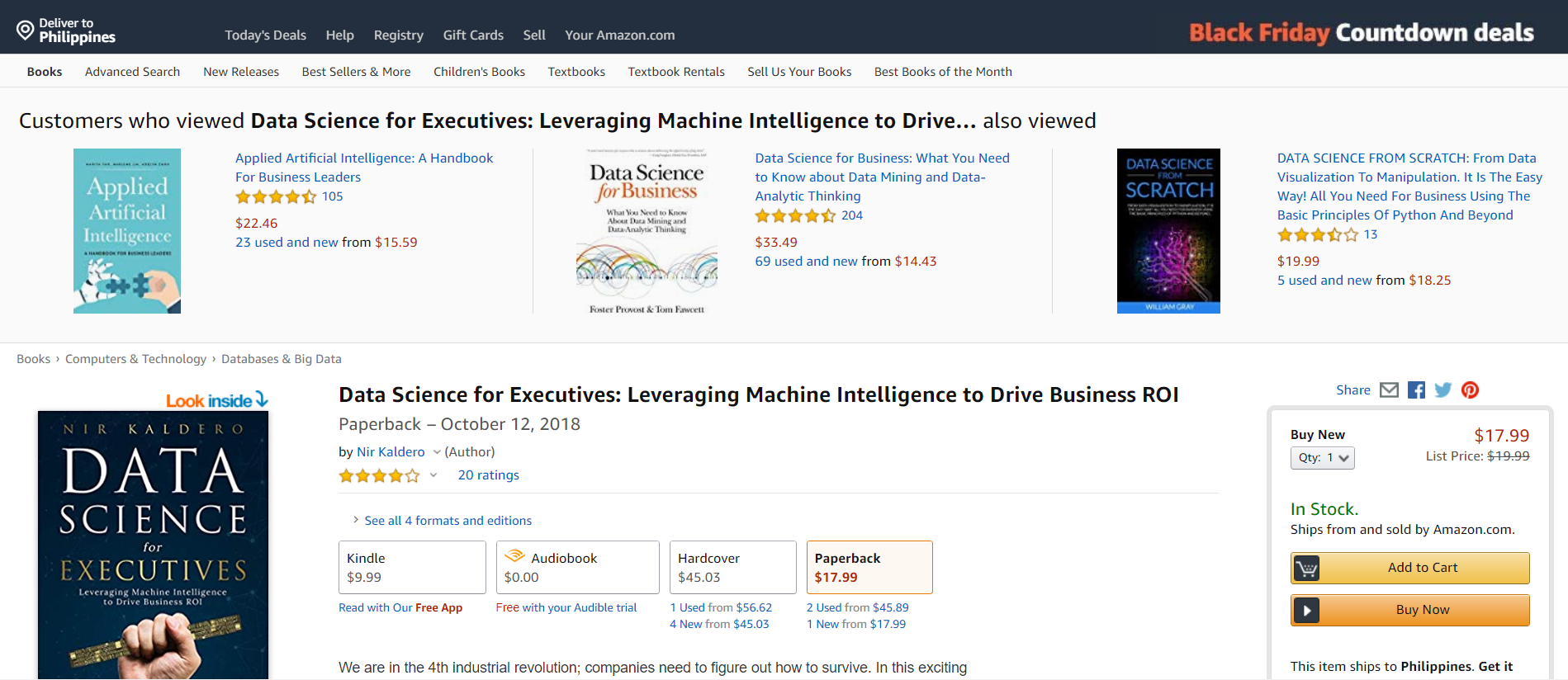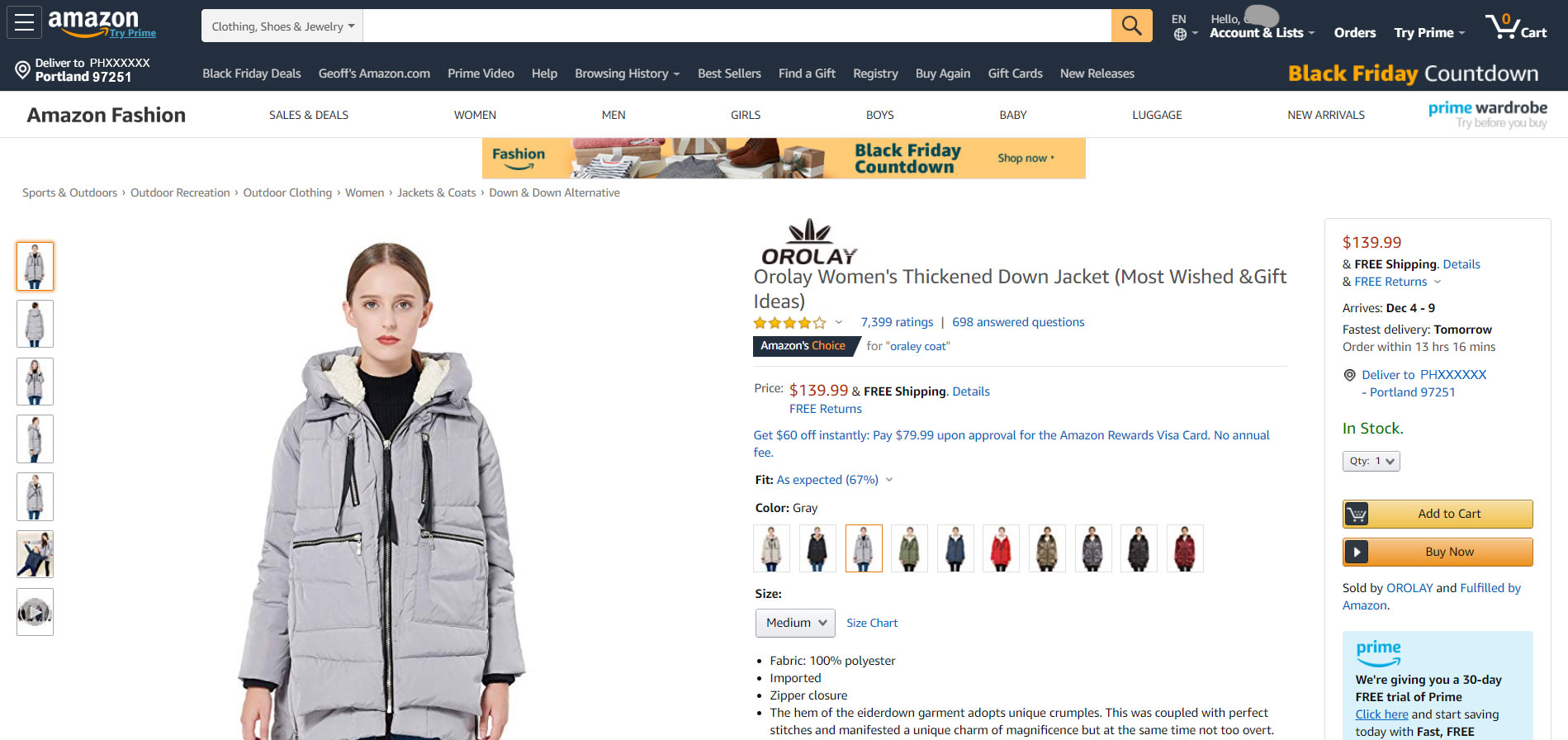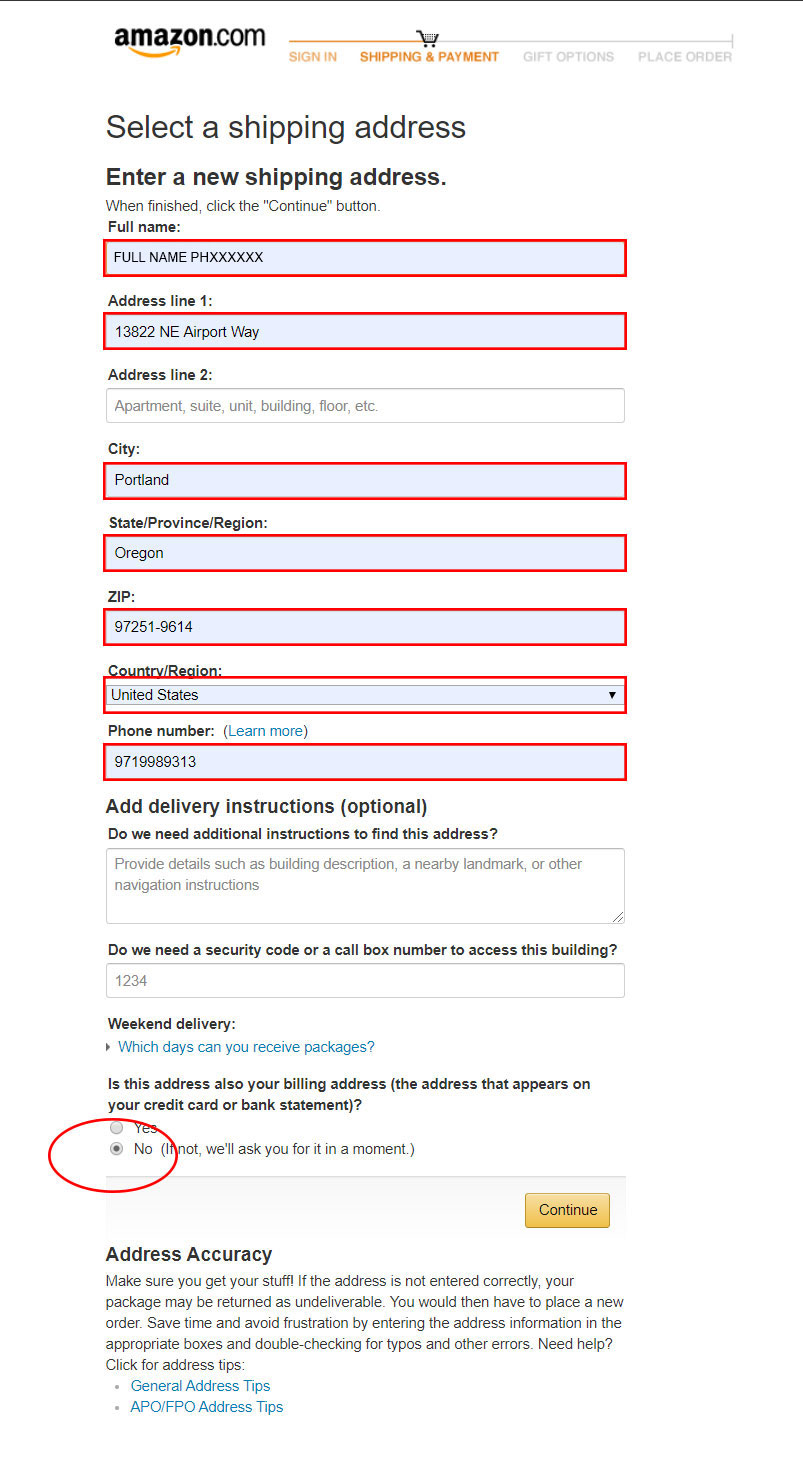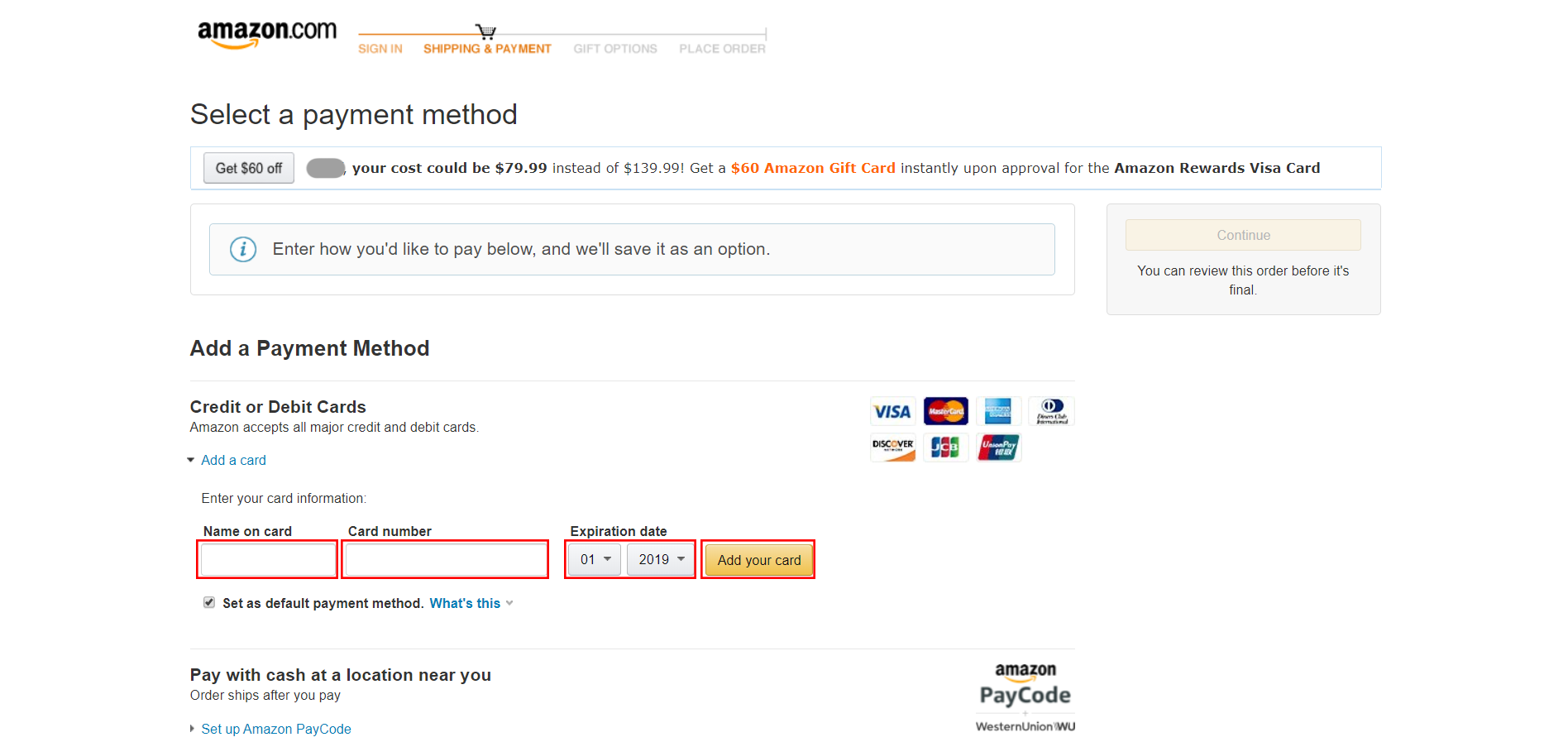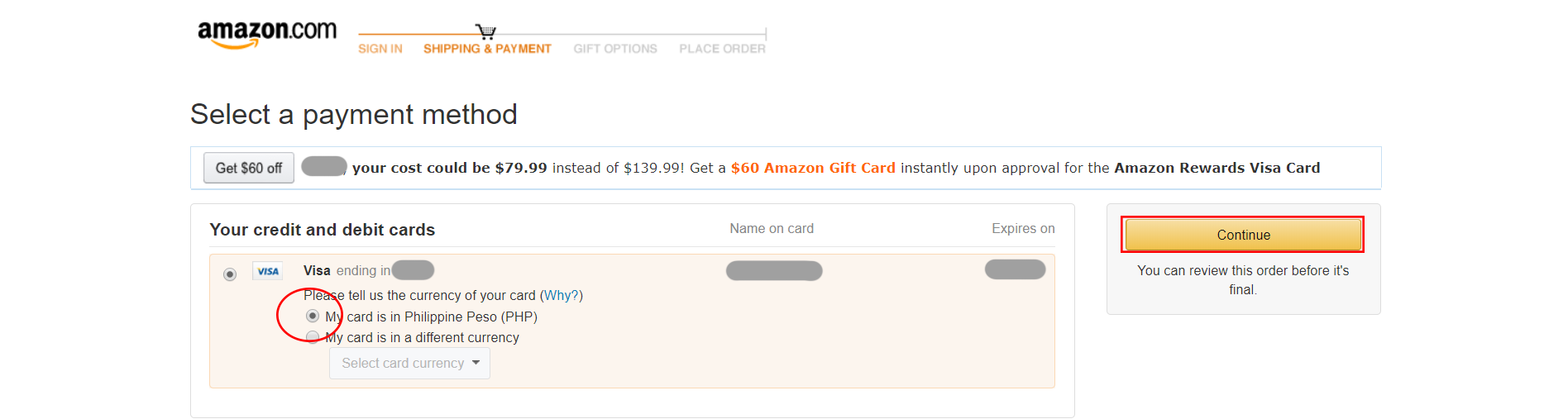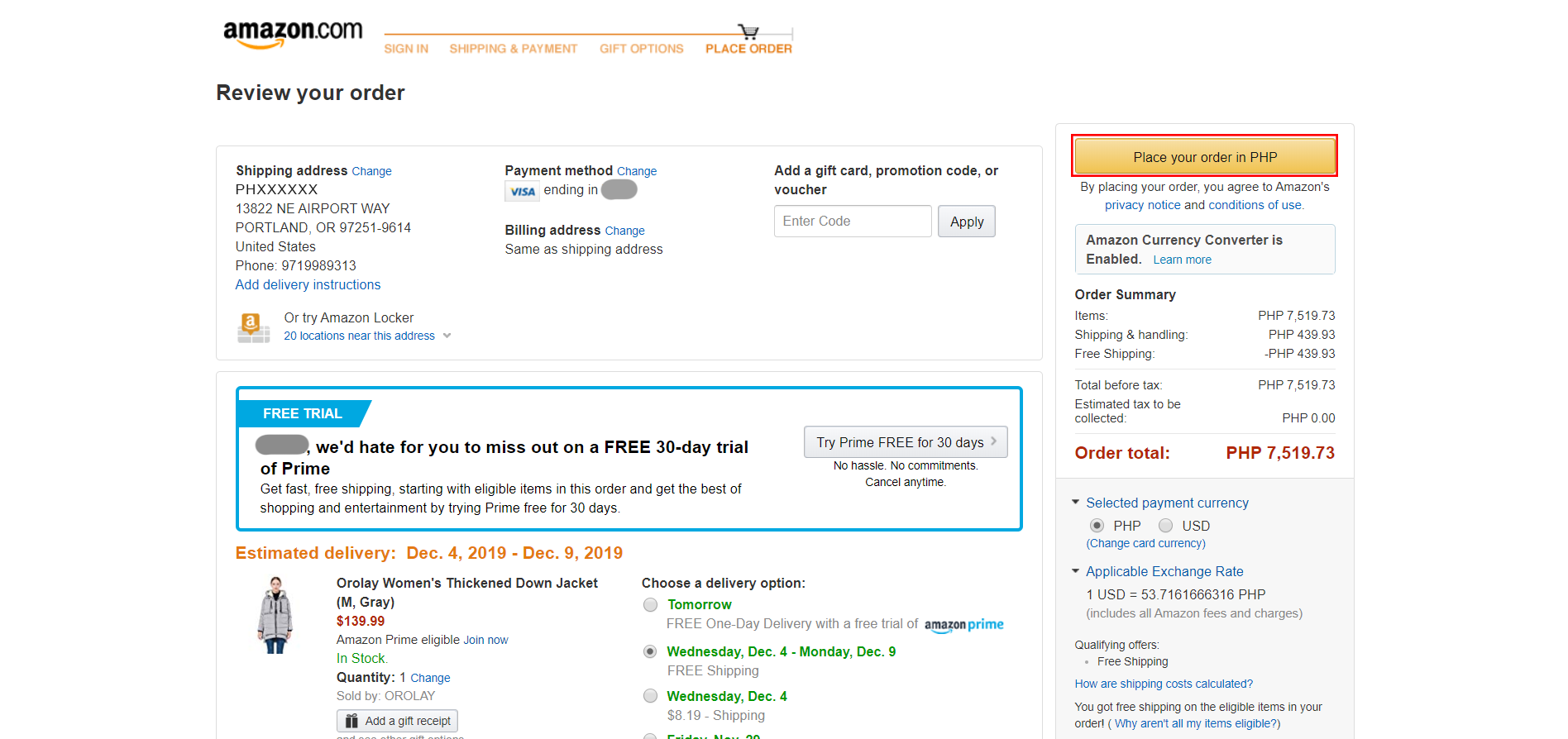Amazon’s annual sales event, Prime Day was delayed for months this year due to the spread of COVID-19. The good news is, Amazon just officially announced that the event will be held on 13 – 14 October. For Amazon US, the deals will go live starting at midnight PST, while for Amazon site in other regions, the deals will likely start at midnight local time as well.
Why Use Buyandship?

- We have the lowest shipping fee in the Philippines
- We do not overcharge since our shipping rate is purely based on weight
- We enable you to shop in 12 (U.S., U.K., JAPAN, KOREA, INDONESIA, ITALY, AUSTRALIA, CHINA, HONG KONG, TAIWAN, CANADA, AND THAILAND) locations worldwide
- We have FREE consolidation service and FREE storage of shipment up to 42 days
- We shipped your favorite items from abroad straight to your doorstep in the Philippines
- Tracking is so easy!
- Save money by taking advantage of great deals only happening abroad.
Shopping Tips You Should Know For Amazon Prime Day 2020
Will it be too early to get prepared now? Never. We’ve been figuring out potential questions you may have for Amazon Prime Day on October 13-14 and here are the things you need to know.
1. What Items Will Be on Sale and How to Find Them?
Tech plays a big role on Prime Day, especially for Amazon’s products such as Kindle, Echo, Fire TV, etc. You can expect at least 40% off for these items! Of course, there will be huge discounts on other items like apparel, kitchenware, baby, and home decor. Although there are still 2 weeks before Prime Day arrives, Amazon has already launched a few offers including Up to 40% Off on Daily Essentials, Up to 30% Off Smart Home Gadgets, and Save Up to 20% on School Supplies.
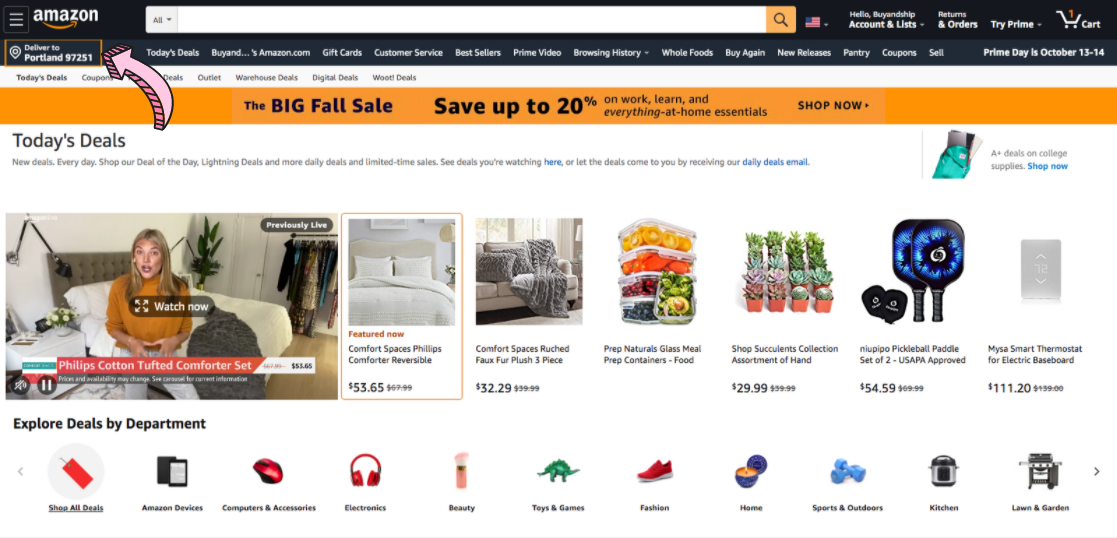
You should keep eyes on Amazon’s Deal Page where you can see all on-sale items during Prime Day. Make sure that you have selected “Deliver to the U.S.” as your default option, otherwise you won’t be able to access deals that only offer domestic shipping.
2. I’m Not an Amazon Prime Member. Can I Shop Prime Day Deals?
Prime Day is Amazon’s “thank you” to Prime members. Thus shoppers must be Amazon Prime subscribers to take advantage of any deals. The good news is if you’re not a Prime member yet, or haven’t enjoyed the free trial before, you can register for a 30-day free Prime member trial HERE. After your 30-day trial is up, you can keep your membership and pay US$12.99 per month, or cancel it before the free trial expires. Either way, your Prime trial period will let you shop deals on Prime Day.
Remember that the Prime membership doesn’t only allow you access to physical products and deals – you can also enjoy Prime Video, Ad-Free Music Streaming, Unlimited Photo Storage, Unlimited Reading, and of course, free 2-day US shipping at all times.
Note: If you’ve canceled a Prime membership in the past 12 months, you are not qualified for the free trial program. So you can either sign up for a 1-month Prime membership or register a new Amazon account.
3. Will Amazon Offer Price Adjustments? How Can I Get the Best Prices?
Assuming you buy an All-new Kindle now for US$89 right now and it drops to say $59.99 on Prime Day, you won’t be able to get the price difference. The best way to avoid paying higher for the product you love? Simply add it to the shopping cart first and come back on Prime Day – there is a high chance to get it at a much better price!
Amazon has also created a new “Watch this Deal” button this year, which allows customers to set an alert to be notified when specific products go on sale. However, this button is only available on Amazon’s mobile app.
4. How Fast Will My Prime Day Shipments be Shipped?
Prime members are eligible to enjoy free 2-day shipping. Once your parcel(s) arrived at our U.S. warehouse, remember to declare it (if you haven’t done it upon receipt of the tracking no.) and it takes around 7-12 days for us to ship the parcel(s) to our central hub in Hong Kong, which is longer than usual as the no. of flight is very limited now due to COVID-19.
Upon arrival at the Hong Kong warehouse, you can start consolidating your parcels and create the shipment order. It will take a few days for us to process your order and get one of our courier partners to deliver it to your doorstep!
5. How Else Can I Save Money on Prime Day?
Buyandship’s parcel forwarding service fee is probably the lowest among all available options in the market and we offer free consolidation service for every Buyandship member. Unlike other parcel forwarding companies, we don’t charge a subscription fee or handling fee for that – because we want to help you save BIG money! So nothing to worry about, just buy and ship with us.
How to Buy Products From Amazon Using Buyandship
You might be already familiar with making an order on Amazon U.S., but here is a guide on how you can do that and ship straight to your doorstep with Buyandship Philippines at the lowest shipping rate. Did you know that Buyandship’s warehouse address is in a US sales tax-free location? Shop now and save more with Buyandship. Check out the step-by-step guide below:
Step 1: You Definitely Need to Visit Amazon U.S. from HERE
Step 2: Then create an account by going to the top-right menu “Account & Lists”, drop-down, then click “New customer? Start here.” – or just click HERE
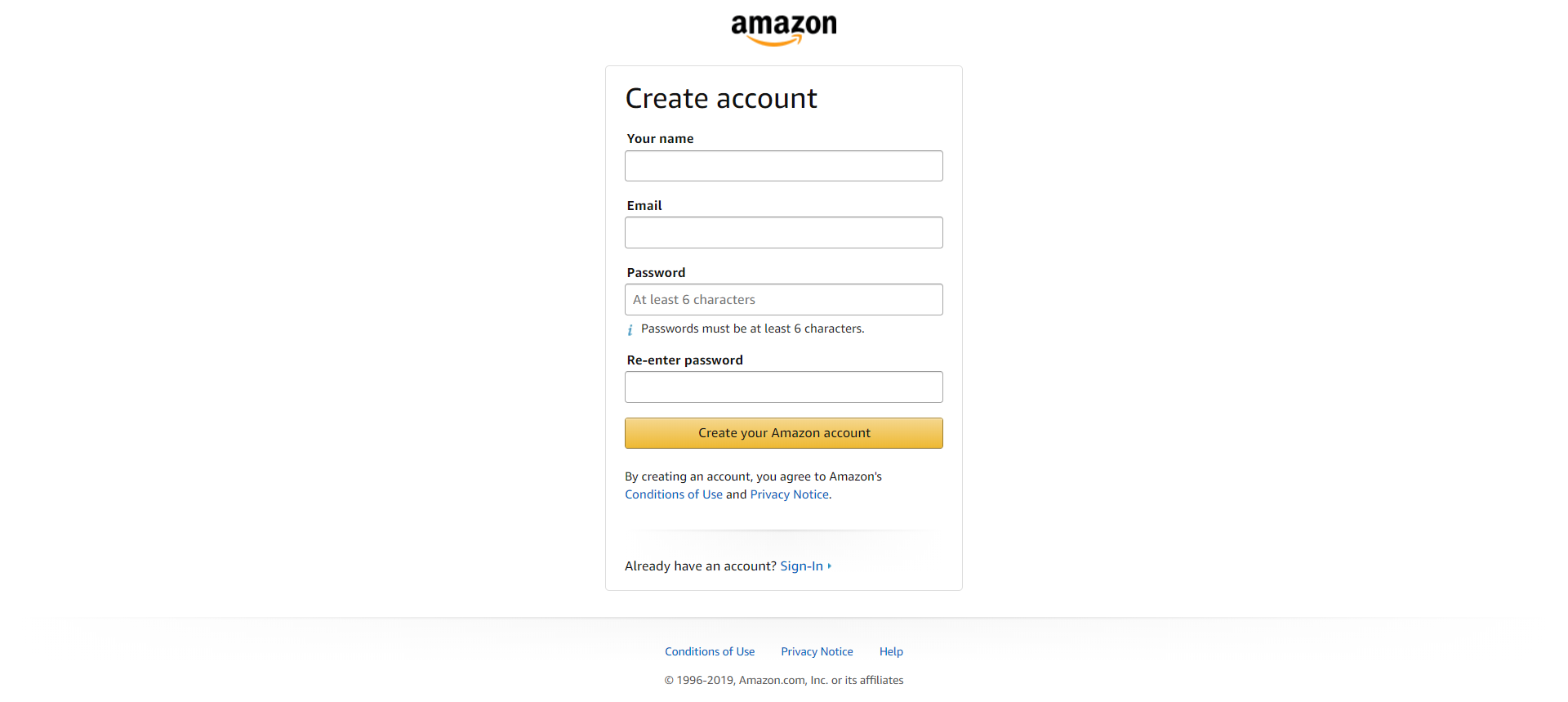
Step 3: Once you have registered and confirmed, search for your favorite products and click “Add to Cart”. Check your item details and click “Proceed to Checkout”
Step 4: It will lead you to this page below where you will need to enter Buyandship’s warehouse address in the U.S.
Note that you will need to REGISTER with Buyandship first to get your USER ID, which is crucial in entering the correct data of the last name. Enter your first name is your own first name). The shipping address to be inputted is Buyandship’s warehouse address in the U.S.
Enter your own first name and enter the last name as your USER ID in Buyandship, then enter Buyandship’s U.S. warehouse address, and phone number. DO NOT forget to tick “No” where it asks “Is this address also your billing address?” Your billing address is your credit card address.
Step 5: Click your shipping date choice then click “Continue”
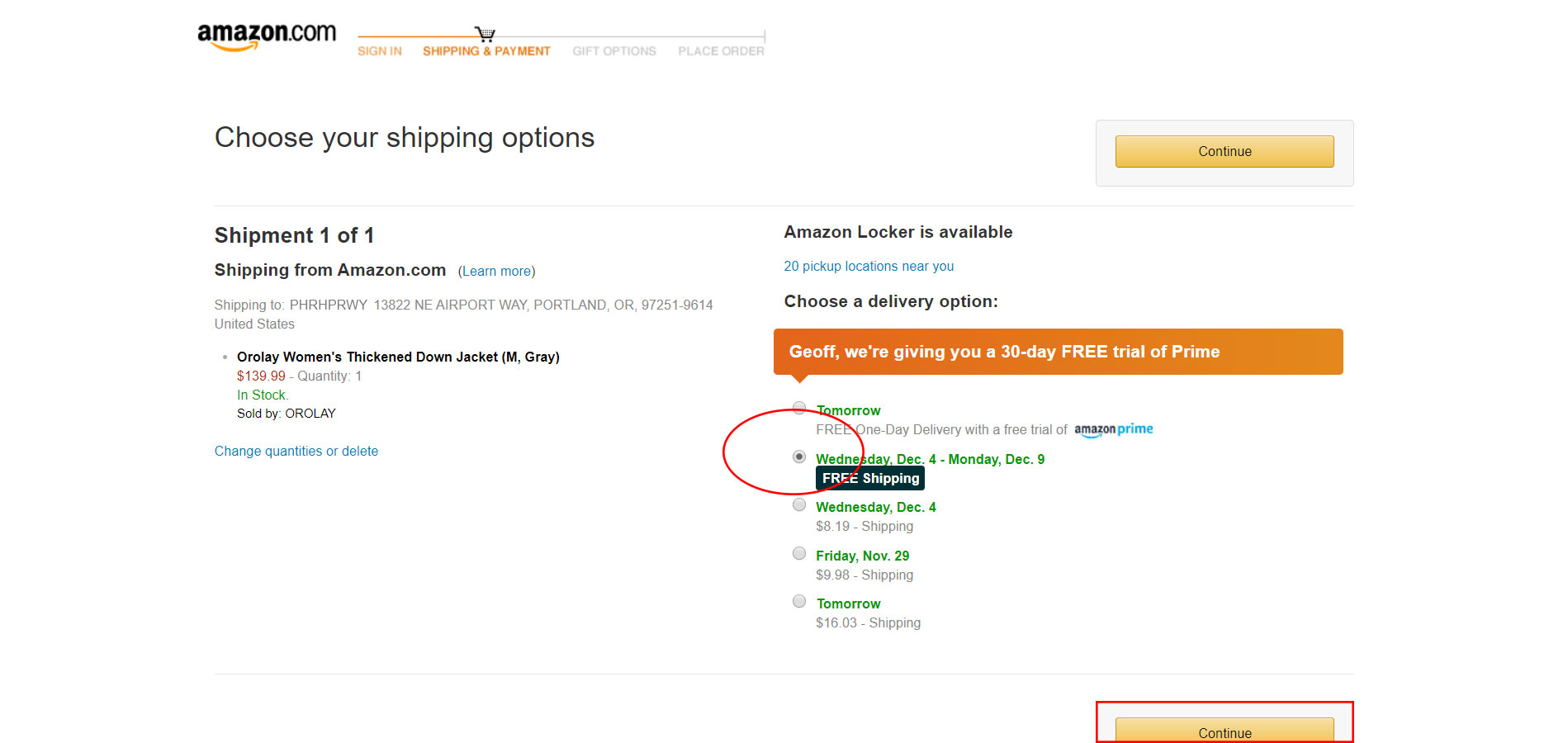
Note: This is the shipping date that will arrive at our U.S. warehouse, not your home in the Philippines
Step 6: Enter your credit card details then click “Add your card”
Step 7: Make sure it is the correct currency you want to pay in, then click “Continue”
Step 8: Input your Credit Card Address as Your Billing Address then click “Use this address”. Your billing address should be your Credit Card (or virtual card) name and address
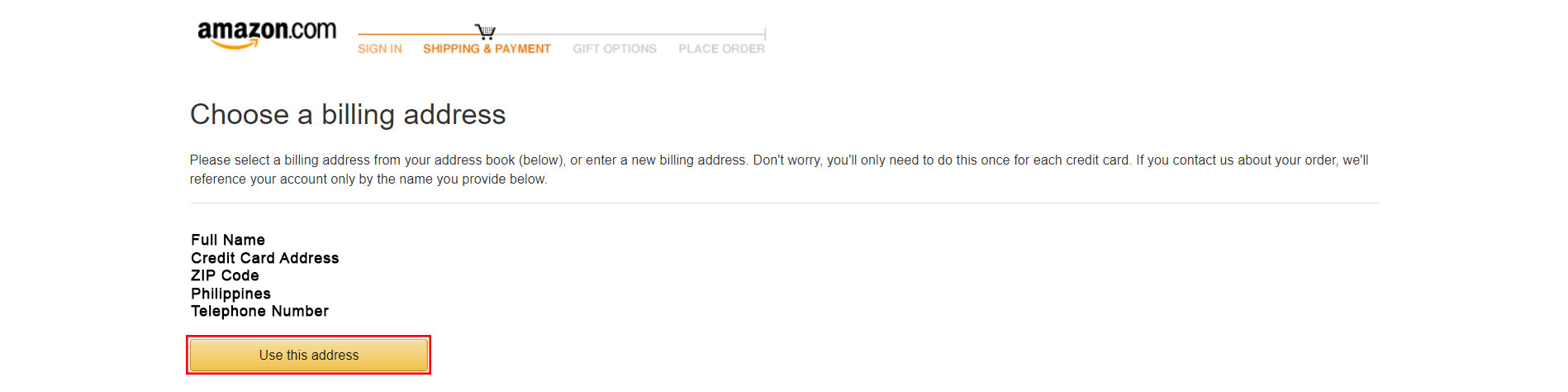
Step 9: Check your order details one last time and if OK, click “Place your order”
Just as noted above, since Prime Day is getting closer, register for a 30-day free Prime member trial HERE if you’re not a Prime Member yet and take advantage of the 2-day Prime Day Sale. After your 30-day trial is up, you can keep your membership and pay US$12.99 per month, or cancel it before the free trial expires.
➡️ How to be an Amazon Prime Member
Step 10: There is no Step 10! You are all DONE! Make sure you declare your shipment (Click HERE on how to declare your shipment) in your Buyandship dashboard once you receive your tracking code for faster shipping.
Amazon Further Readings:
➡️ How to Add BNS JP, UK, and IT Addresses to Your Amazon Account
➡️ How to Avoid Weekend Delivery and Parcel Loss on Amazon US
➡️ How to Avoid Weekend Delivery and Parcel Loss on Amazon JP