
Exciting news, Ka-BNS! Buyandship is revolutionizing cross-border e-commerce with the introduction of our newly launched feature – “Express Checkout.” We understand that navigating international shopping can be a challenge, and that’s why we’ve made it easier than ever. Now, Buyandship is your ultimate one-stop shopping app with just one click!
With “Express Checkout,” you can seamlessly shop directly on our website or app, eliminating language barriers, payment concerns, and more! It’s a shopping experience designed to be as effortless as if you were shopping locally. Discover the convenience of borderless shopping with Buyandship’s “Express Checkout” – your gateway to a hassle-free global retail experience.
Table of Content
► Reasons Why You Should Use Express Checkout!
► Step-by-Step Tutorial on How to Use Express Checkout
Reasons Why You Should Use Express Checkout!
Buyaholic’s Express Checkout could be the next game-changer! Check out the top five (5) reasons why Express Checkout is worth a try!
- Authentic. All items are sourced directly from its flagship store abroad ie. Apple USA, Coach USA, and more so you can rest well knowing you’ll get the REAL deal.
- Guaranteed, price is the best with our global group buying feature through the Buyandship Members network worldwide!
- Stock is already available when you see the Express checkout icon!
- Easy checkout process as simple as 1, 2, 3!
- More products will be updated so follow the Mini tab in Buyaholic section (with image)
Step-by-Step Tutorial on How to Use Express Checkout
First, you have to create a Buyaholic Account. After that, you’ll see an “Express Checkout” tab to shop and explore! Let’s dive deep into a step-by-step-tutorial on how to use Buyaholic’s new feature!
Step 1:On Buyandship’s mobile app, Click「Account > Buyaholic」to access the sharing platform page.
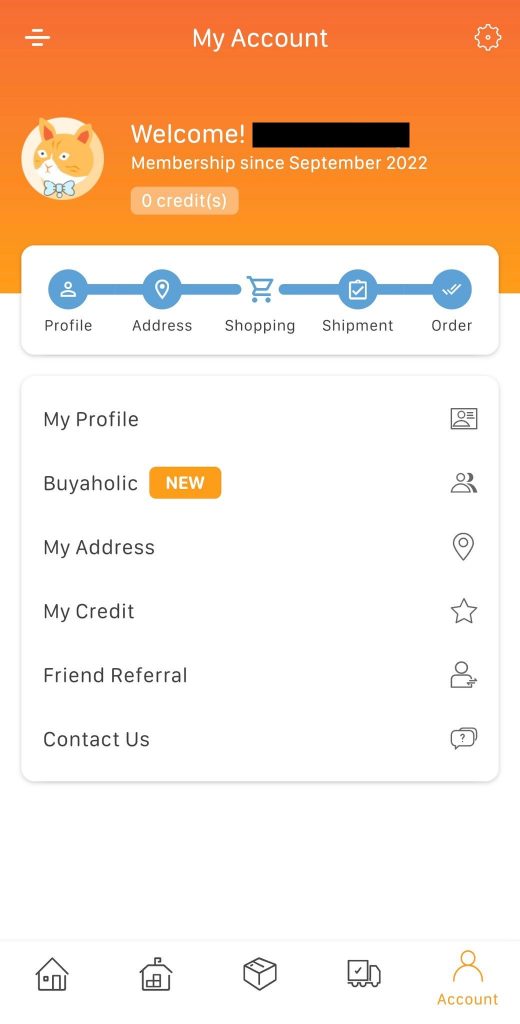
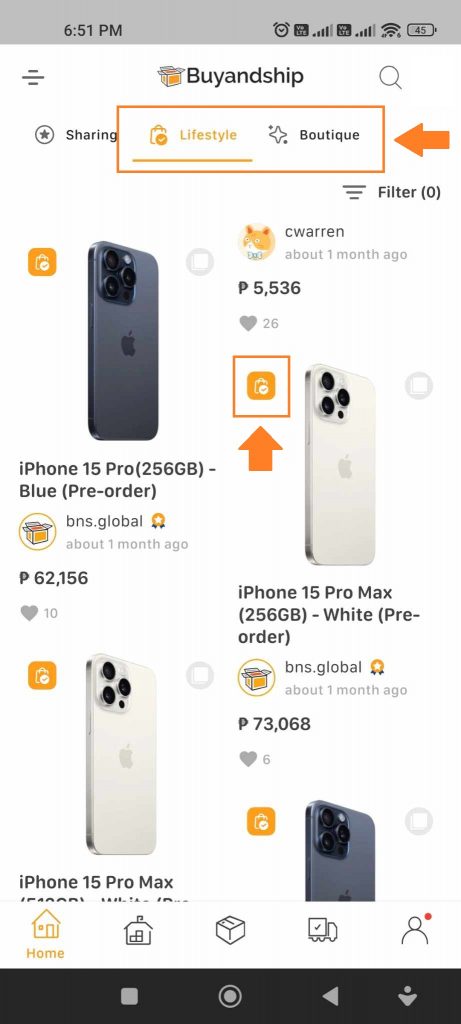
Step 2:Go the the main page of your Buyaholic dashboard and you’ll see a tab named “Lifestyle” and “Boutique” You can also find a square icon indicating an item is eligible for express checkout.
Just explore those options and easily buy with one click!
Step 3:Here’s the easy part! Click buy now, pay, and that’s it! Check out process has never been this easy! You don’t have to declare your items anymore~ all you have to do is wait for your item to arrive at our HK Warehouse and check out normally via Buyandship’s process
Please Note: Please note you will need to pay for shipping fee when you consolidate.
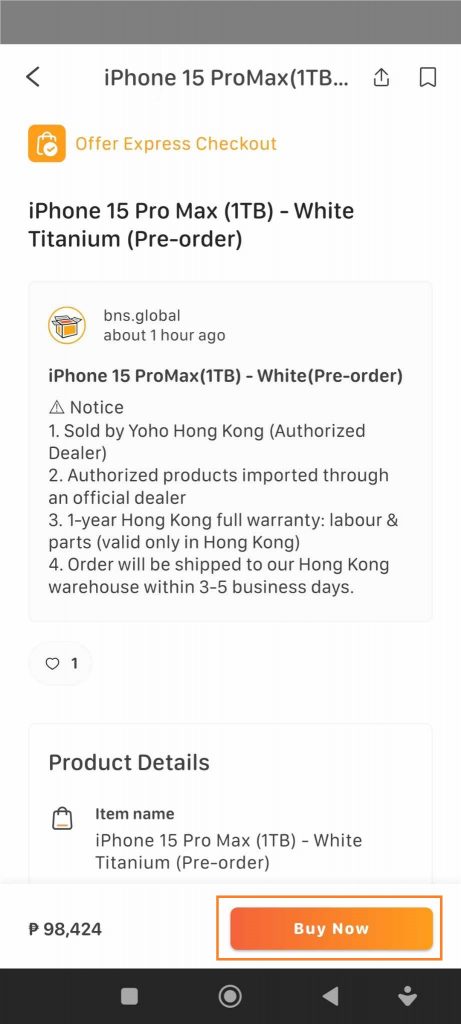
The world is just one click away! Say goodbye to the complexities of cross-border e-commerce and welcome a new era of convenience. Happy shopping, Ka-BNS!