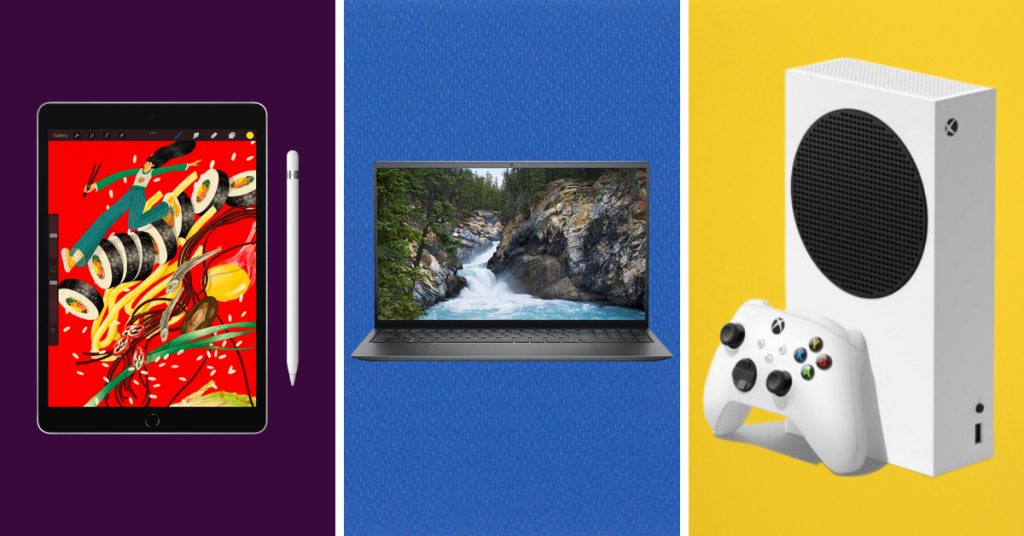
Shopping on the Cyber Monday Sale is the smartest thing to do, especially if you’re planning to upgrade your tech gadgets! Here’s another smart move: save even further if you shop directly from eBay USA! Save big on big-name brands like Apple, Sony, Samsung, Lenovo, and more plus get an extra 20% off with eBay’s exclusive coupon code HOLIDAYSAVES20
Shop your favorite gadgets and ship to the Philippines at a lower international shipping fee with Buyandship’s parcel forwarding service! Happy Cyber Monday Shopping, Ka-BNS!
Top Savings From Buyandship’s Cyber Monday Sale on eBay

Lenovo LOQ 15.6″ Gaming Laptop 16GB RAM 1TB SSD RTX 4060 8GB
Lenovo LOQ Gaming PCs that push limits and shatter expectations with top-end processors and NVIDIA GeForce RTX GPUs!
Philippines Price: PHP 90,000;Overseas Discounted Price:PHP 55,485.46(USD 999.99)

Apple iPhone 13 Pro Max, 256GB, Unlocked, Very Good Condition
Lightning-fast A15 Bionic chip. Durable design and the best battery life ever in an iPhone.
Philippines Price: PHP 64,990;Overseas Discounted Price:PHP 38,752.40(USD 697.99)

ASUS – TUF 15.6″ Gaming Laptop 16GB Memory – 1TB
The latest Intel 12th Core i7 processor with GeForce RTX4070 graphics is also equipped with a large 15.6″ FHD 144hz display.
Philippines Price: PHP 70,990;Overseas Discounted Price:PHP 54,435.50(USD 979.99)

Sony WH-1000XM5 Wireless Noise Canceling Headphones, Black
The ultra-comfortable WH-1000XM5 headphones rewrite the rules for distraction-free listening and exceptional call clarity!
Philippines Price: PHP 26,990;Overseas Discounted Price:PHP 20,477.66(USD 369.00)

Samsung Galaxy Tab S7 11″ 128GB Mystic Black With S Pen Wi-Fi
Get more done with DeX. Instantly transform your tablet into a PC and navigate with ease with the redesigned S-Pen!
Philippines Price: PHP 31,990;Overseas Discounted Price:PHP 19,145.78(USD 345.00)
Step-by-Step Tutorial: How to Create an Account
– Sign In or Create an eBay Account –
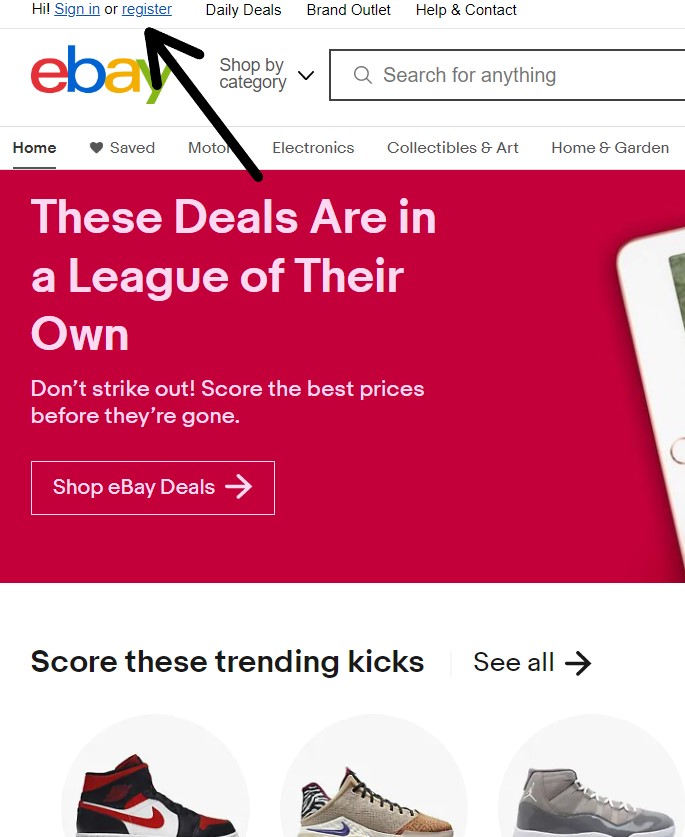
Step 1:Visit eBay US website. Click on the register link on the top left corner of the page.
Step 2: Create an account either by logging in with your Facebook, Apple, or Google account, or by entering your name, email, and password.
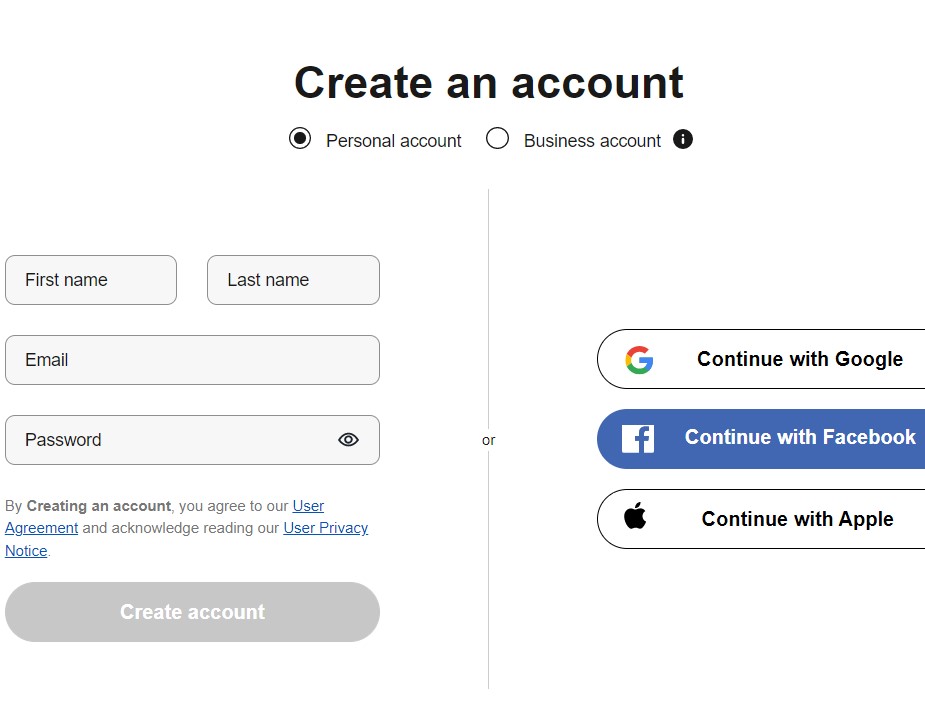
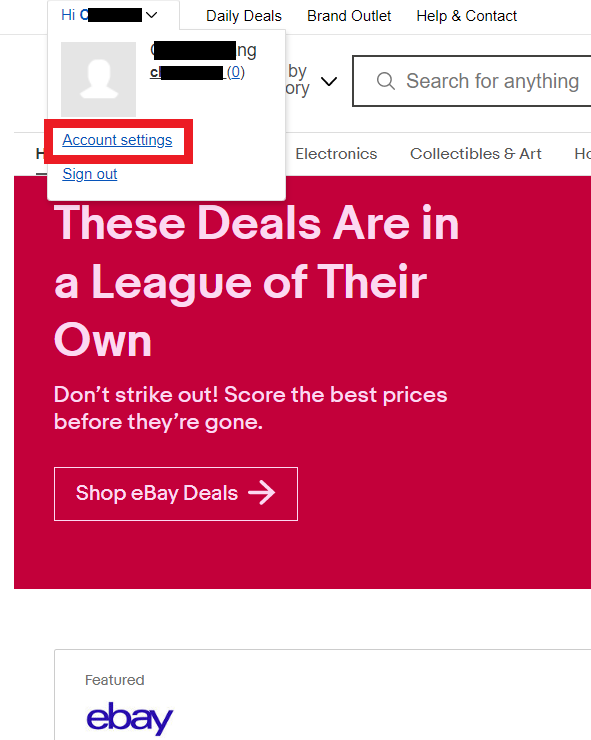
Step 3: Once your account is created, go to the upper left corner and click “Account settings” to change the region to the Philippines.
Step 4:Click “Addresses”.
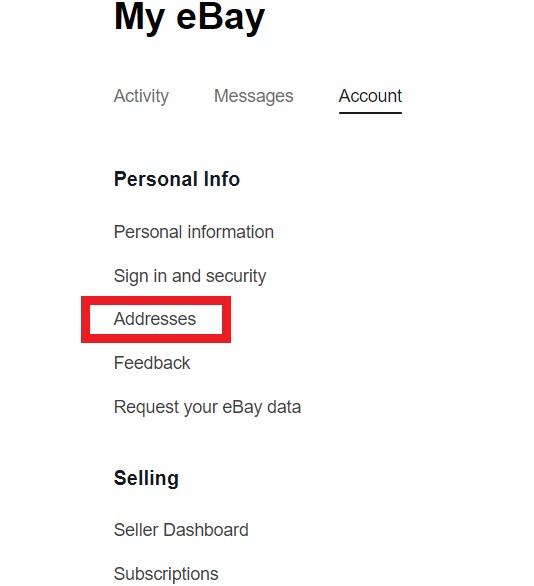
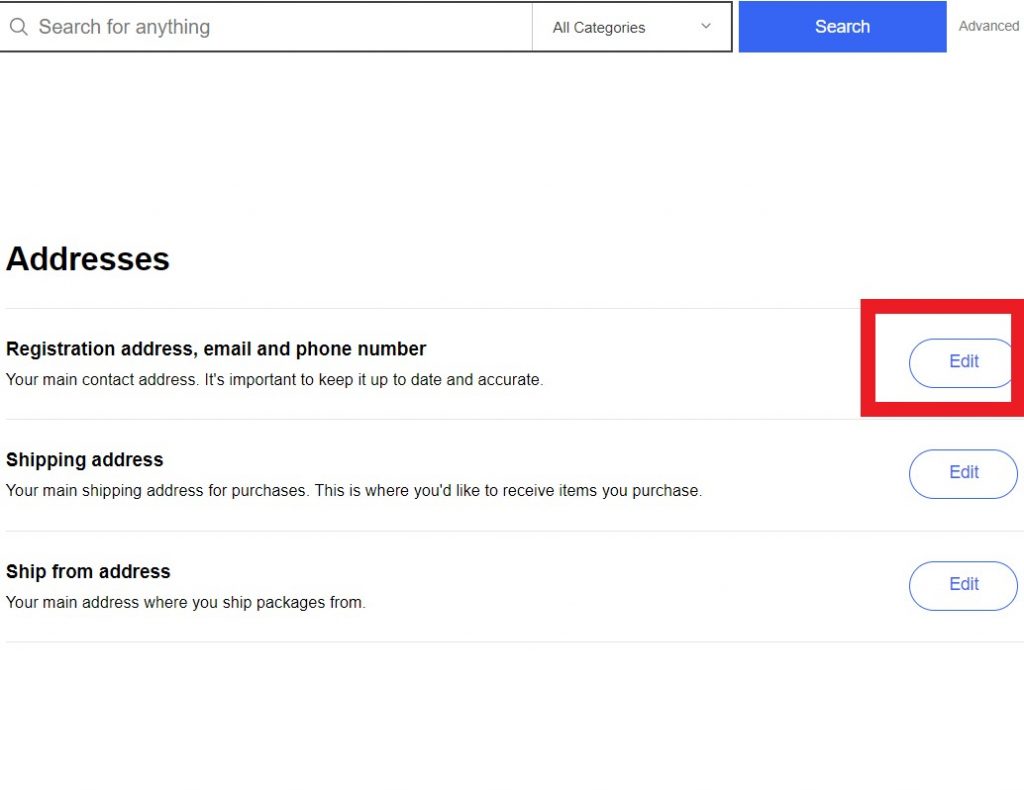
Step 5:Find “Registration address, email, and phone number” and click “Edit” on the right-hand side to change your country to the Philippines
Step 6: Sign in again by filling in your email and password to verify your account.
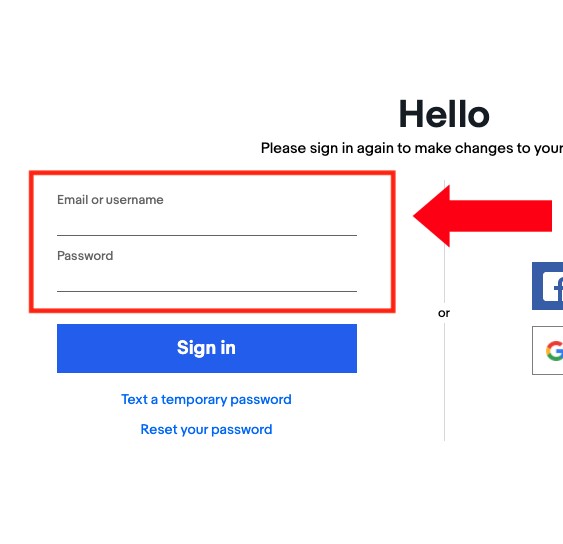
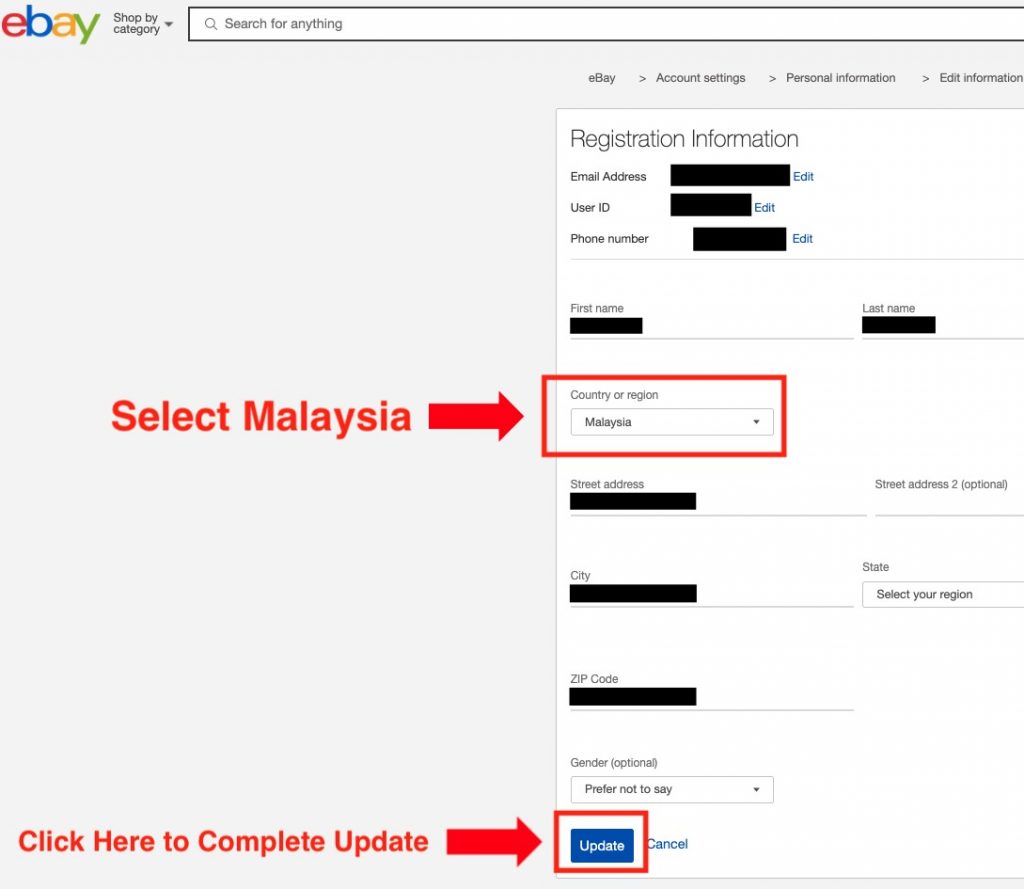
Step 7:Fill in your info and change “Country or region” to the Philippines. After completing the form, click “Update”.
Step 8: Go to the top left corner and click on your user ID. Once you see the region showing “Malaysia”, you can start shopping on eBay!
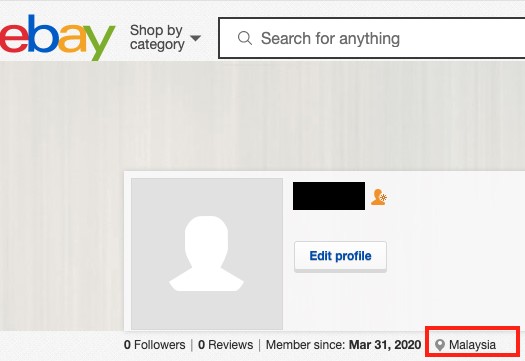
Step-by-Step Tutorial: How to Shop
– Start Browsing and Shopping –
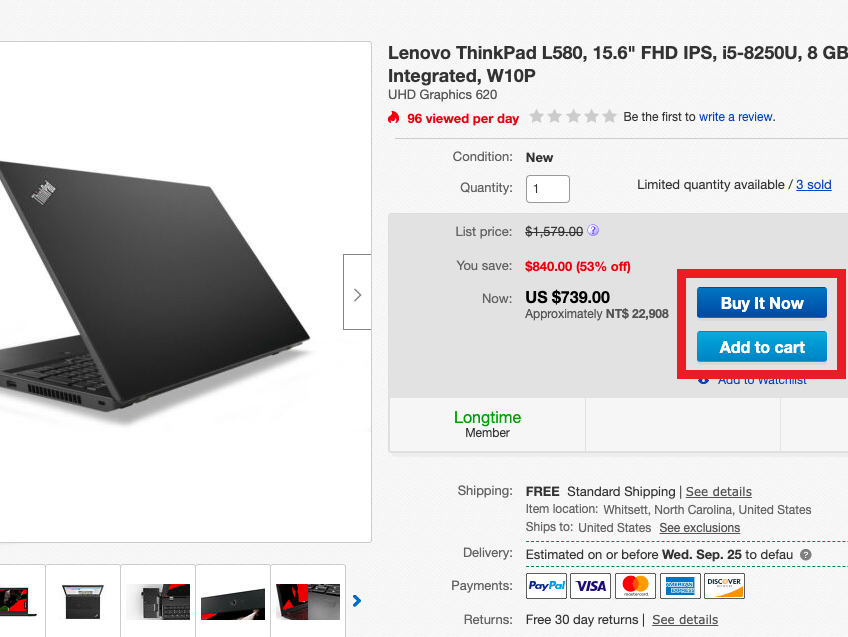
Step 1 : Make use of the search function to find the product you want. Unlike Amazon, there are 3 ways to purchase an item on eBay:
► Buy and checkout immediately by clicking “Buy It Now”, or “Add to Cart” to continue shopping and checkout later.
► Buy through “Make Offer” button. This means if you believe the “Buy It Now” price doesn’t meet your budget, you can propose a price to the seller. The seller has the right to make a “Counter-offer”, or simply reject it.
► Buy through “auction“. You can submit a bid for the item. Bid usually goes fast at the last minute, so make sure you have added the item to your “Watchlist“, and keep watching the product page to ensure you are not getting outbid!
💡 Tips : Looking for shopping inspirations or special deals? It’s best to check out eBay’s Daily Deals !
Step 2 : Once you’re ready to checkout, fill in delivery address.
Go to the “Overseas Warehouse Address” on your Buyandship member centre and view the information of Buyandship’s US warehouse, and fill in the US warehouse address.
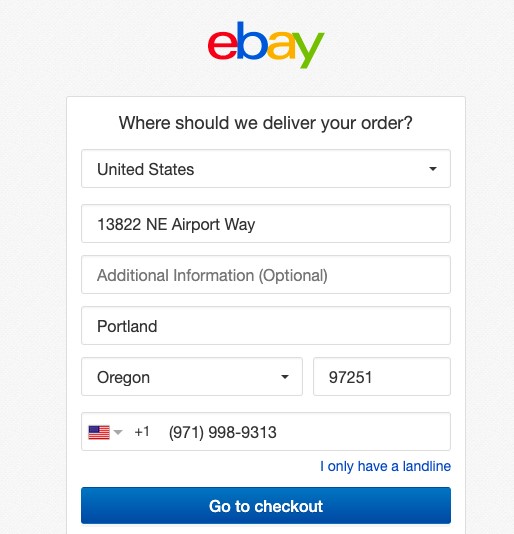
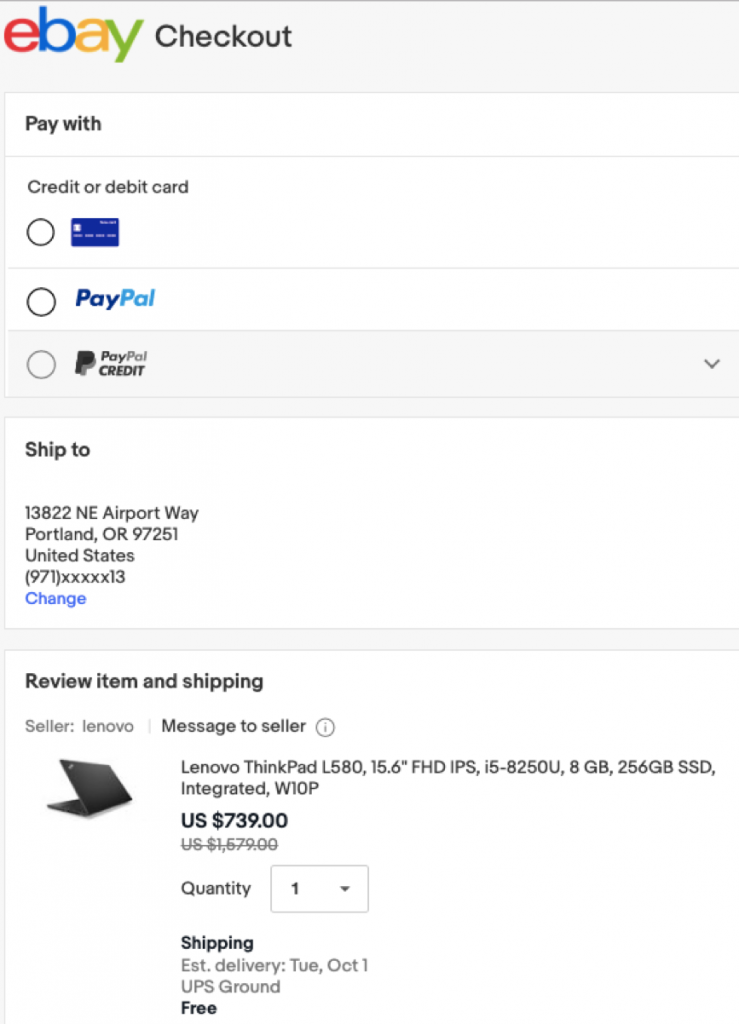
Step 3 : Once you have confirmed your shipping information, go to checkout to pay with a credit card or PayPal.
Click “Confirm and pay” once payment details are filled in.
Step 4 : Remember to declare your shipments at your Buyandship member centre once you’ve received the shipping confirmation email from eBay!
