
Walmart started small, with a single discount store and the simple idea of selling more for less. It has grown over the last 50 years into the largest retailer in the world. Many products available on its official U.S. online store have great deals while they don’t compromise on quality. That’s why Walmart is always the No.1 choice for not just groceries, but also tech gadgets and more!
Currently, Walmart doesn’t ship outside of the U.S., thus you will need to get a free U.S. address for your order and ship to the Philippines via a reliable parcel forwarder. You can now shop clearance deals of as low as US$0.97 and ship to the Philippines hassle-free with the help of Buyandship’s Proxy Shopping Service called Buyforyou!
💡 Don’t forget to check out Walmart’s Sale Event and get top savings on 1000+ items from Dyson, Levi’s, Champion, Sony, Apple, Google, Samsung, Revlon, Olay, and more!
How to Shop Walmart US & Ship to the Philippines via Buyforyou?
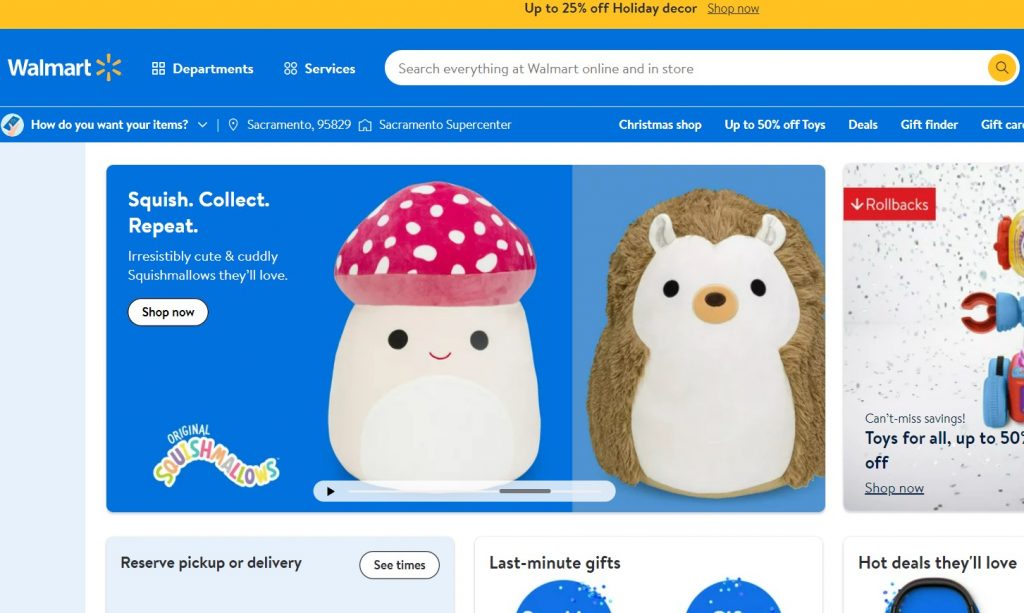
Step 01: Go to Walmart US and Browse What You Want to Shop
First things first, go to Walmart US and browse the item you want us to buy via Buyforyou.
Step 02: Go to Buyforyou
Once you had a product in mind, go to your Buyandship Account and go to the “Buyforyou” Tab. You can also access this in your member center by toggling your cursor on the My Account section.
Once you’re in, click to add a new request then select United States.
Please note: Currently, this service is only available in Taiwan, Canada, the United States, Japan, China, and Hong Kong.
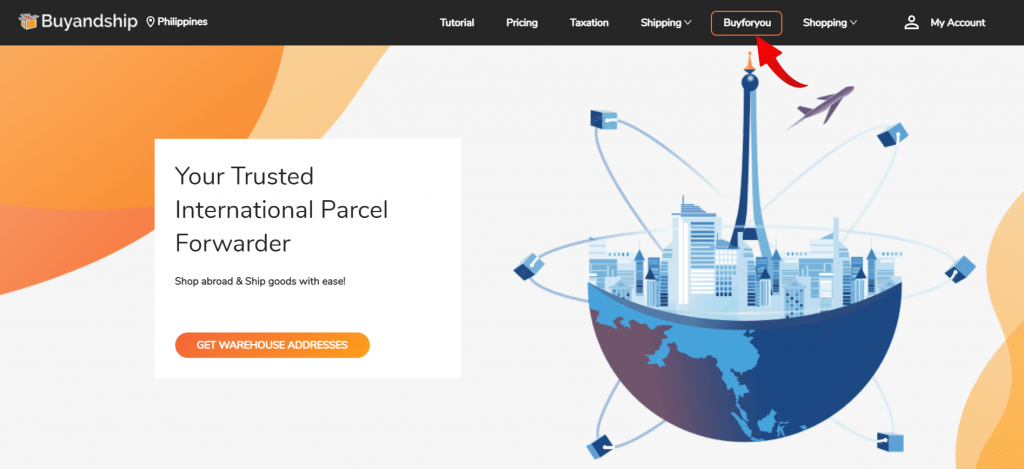
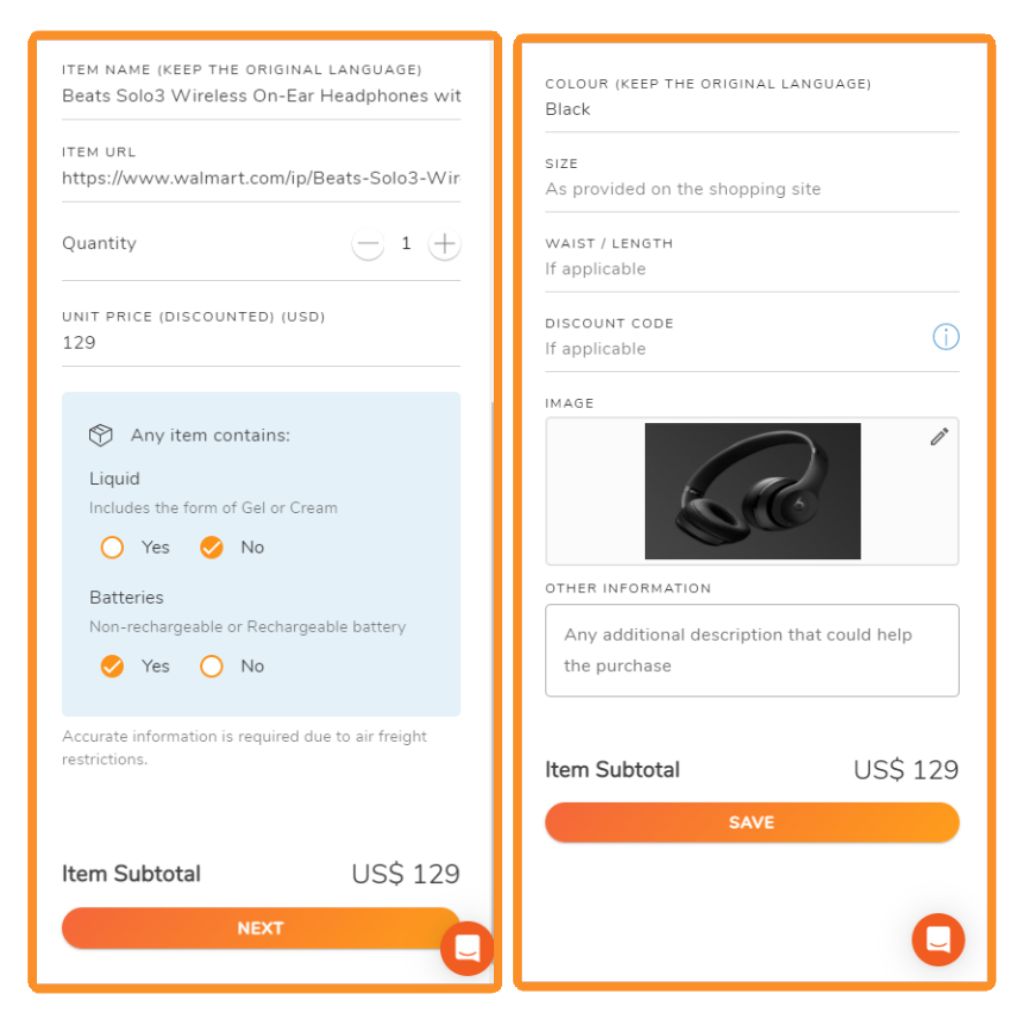
Step 03: Fill in the Details and Submit a Request
Go back to the site you want us to shop from, and fill in the product details. Double-check your request, hit confirm, and that’s it! We will be back shortly in 1-2 working days to reply with a quote!
Step 04: Check and Pay your request
You will be notified by email once the request is confirmed and ready to pay. Please check your request details before making payment. You are strongly advised to settle the payment as soon as possible to prevent stockouts of requested items.
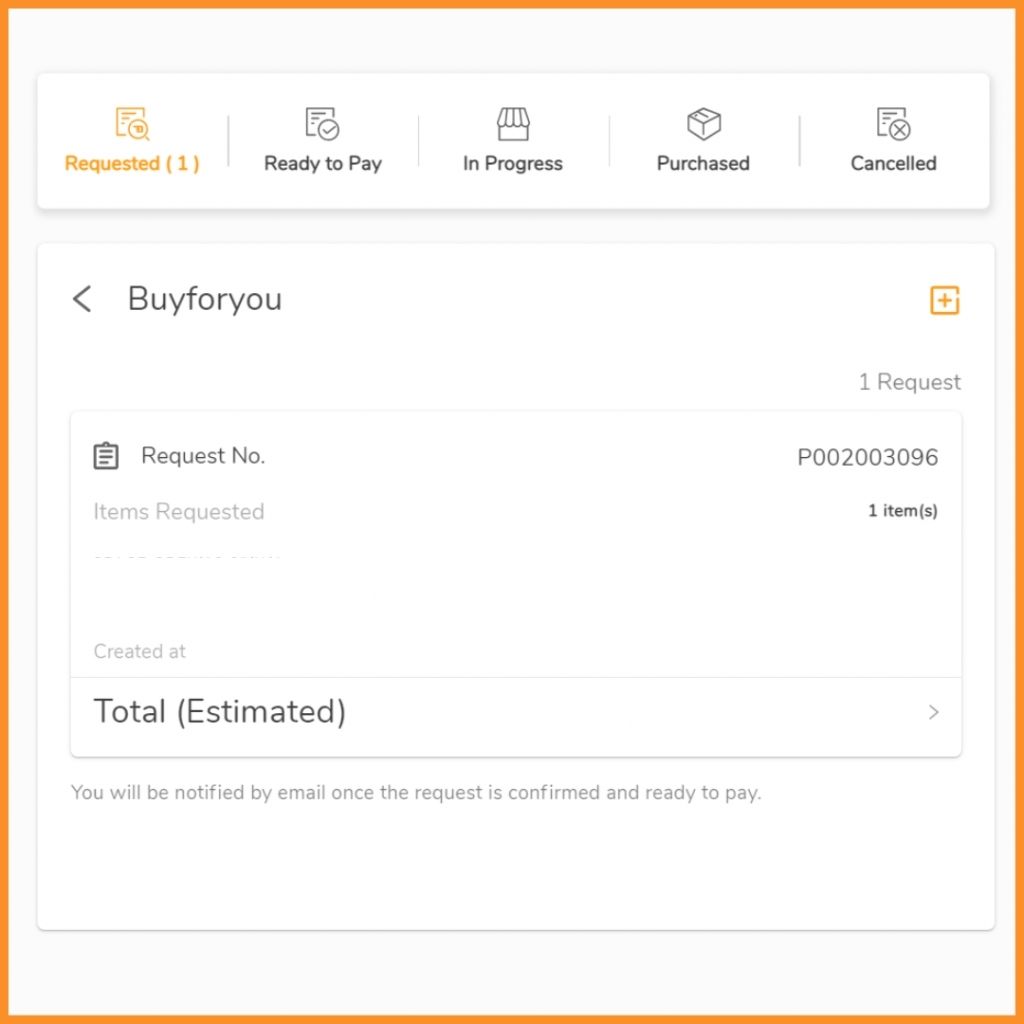

Step 05: Consolidate Your Shipments & Collect Your order
After purchase, your items will be automatically sent to the Buyandship’s overseas warehouse address you selected (No need to declare your shipment, we will declare for you), and then forwarded to our Hong Kong warehouse.
After you receive an email notification regarding the shipment consolidation, you can consolidate your items, select your delivery address and pay the delivery fee, just like the normal Buyandship process.