
Coach Outlet is the ultimate destination for luxury at a bargain, featuring a wide range of Coach handbags and purses. Find the perfect accessory to elevate your style at unbeatable prices.
With Buy&Ship Philippines, you can shop directly from Coach Outlet and have your purchases delivered to your doorstep hassle-free. Skip the complexities of international shipping and enjoy access to exclusive Coach bag collections in just a few clicks!
Table of Contents:
► Why Shop from Coach Outlet?
► Popular Items to Buy from Coach Outlet
► Submit an Item Request Using Buy&Ship’s Proxy Shopping Service
Why Shop from Coach Outlet?

Coach Outlet is the perfect place to score authentic Coach handbags and purses at significantly discounted prices, with deals often up to 70% off retail. From classic Coach bags to it bags, it’s a budget-friendly way to own luxury accessories without compromising on quality.
With Buy&Ship’s proxy shopping service, ordering from the Coach Outlet online store is easy and hassle-free. Simply let us handle the purchase for you.
Popular Items to Shop from Coach Outlet

Corner Zip Wristlet
This compact wristlet combines timeless Coach elegance with practicality, perfect for keeping essentials like cards and cash stylishly organized on the go.
Not Available in the Philippines
US Price:PHP 1,803.80(US$30.80)

Mini Jamie Camera Bag In Signature Canvas
This sleek mini camera bag, crafted in Coach’s signature canvas, offers a perfect blend of style and functionality for your everyday essentials.
Color Not Available in the Philippines
US Price:PHP 6,384.74(US$109.00)

Ashton Bag
This versatile Coach Ashton bag combines modern sophistication with ample space, making it the perfect accessory for both casual and formal looks.
Not Available in the Philippines
US Price:PHP 11,071.46(US$189.00)

Faye Shoulder Bag With Ruching
This stylish shoulder bag features soft ruching details and a spacious design, perfect for adding an elegant touch to any outfit while offering practicality for everyday use.
Not Available in the Philippines
US Price:PHP 11,071.46(US$189.00)

Teri Shoulder Bag
This versatile shoulder bag combines sleek design with ample space, making it a chic and practical accessory for any occasion.
Not Available in the Philippines
US Price:PHP 13,415.86(US$229.00)
💡 Note: Product prices, quantities etc. may change due to sales. All subject to change. We do not own any of the pictures above nor affiliated with the brands mentioned. All credits are due to all of the brands featured in the article unless otherwise specified.
Send Us a Product Link and We’ll Buy Them For You!
If you’re unable to purchase directly, Buy&Ship Philippines offers a proxy shopping service. Follow the steps in this guide to place your order and have Buy&Ship handle the rest, ensuring a hassle-free shopping experience.
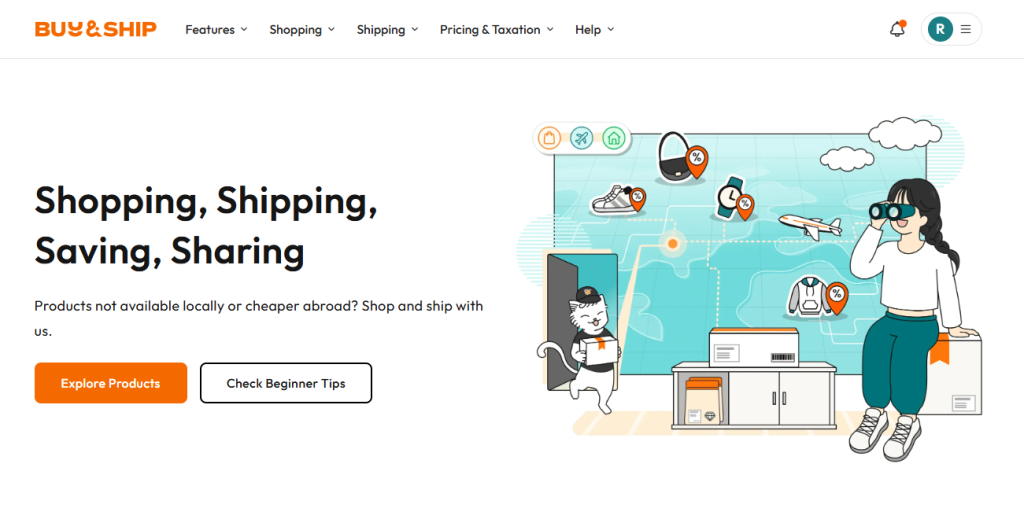
Step 1
Go to Buy&Ship website to log in or register as a member.
Step 2
Go to the Proxy Shopping page and click the “Place Order” button to create an order.
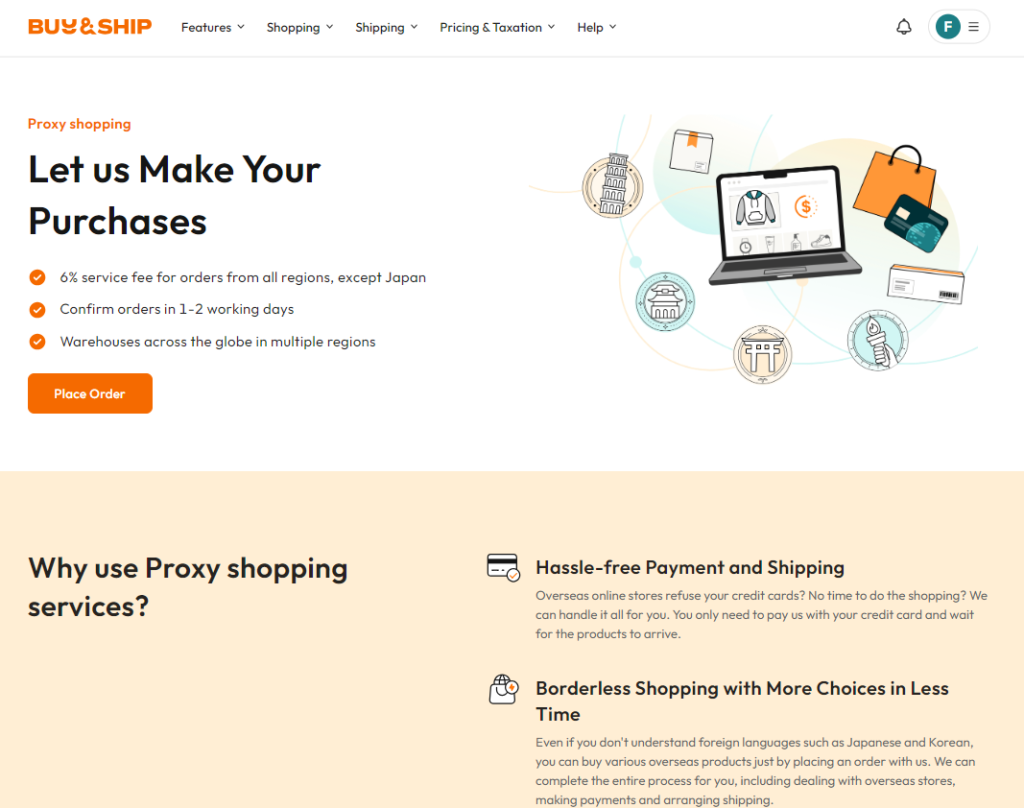
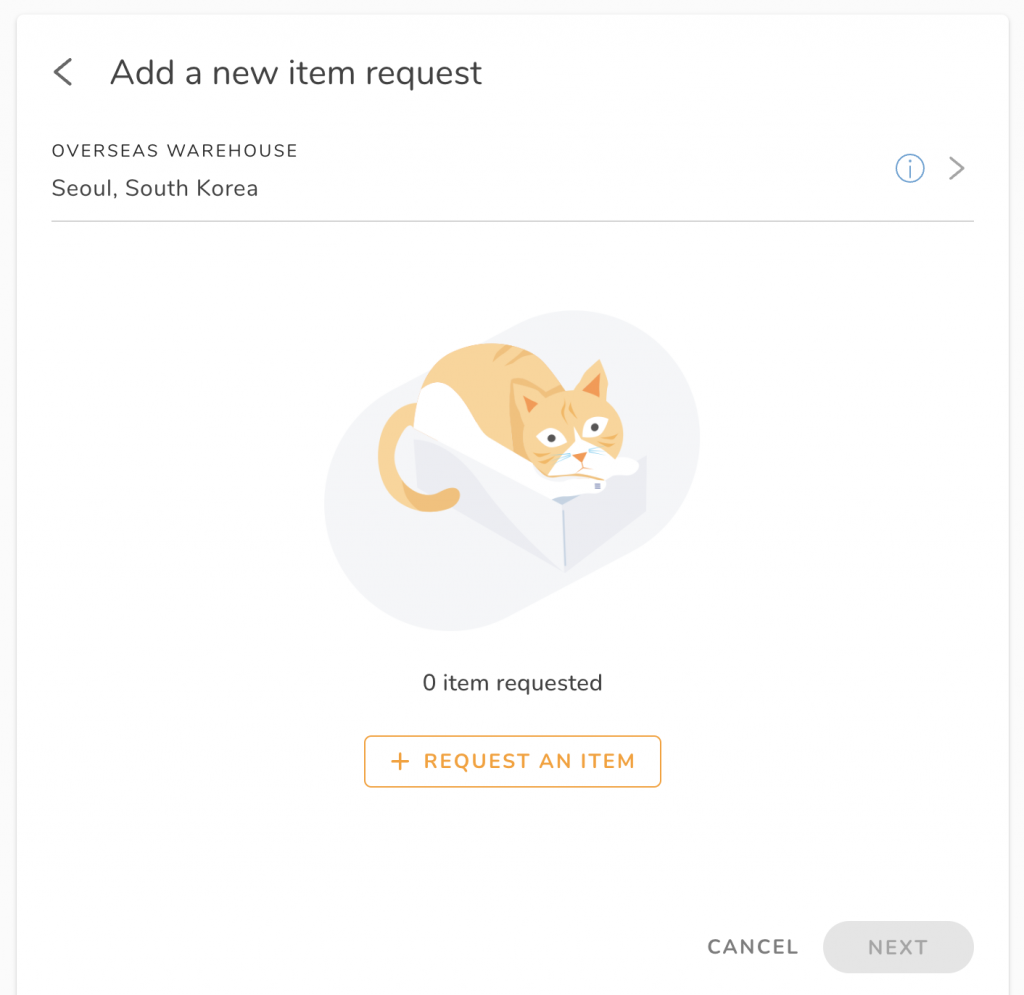
Step 3
After selecting corresponding warehouse, click on “Request An Item.”
Step 4
In the pop-up section on the right, provide accurate information such as the product page URL, product description, product image, and other details.
Within one order, you can add up to 10 items from the same online store. (If the items are from different websites, you will need to submit a new order.)
Simply copy and paste the product information displayed on the shopping website.
Then click “Next.”
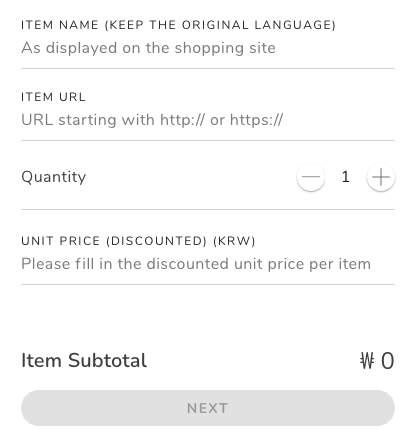
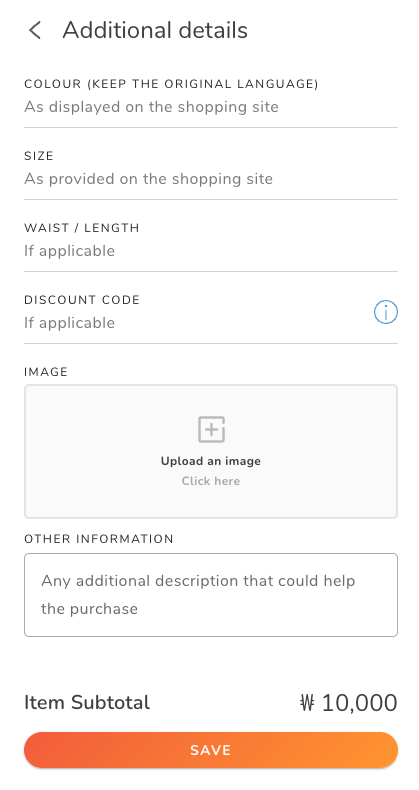
Step 5
After filling in the product details, click “Save” to complete the ordering process. Wait patiently for us to confirm your order and arrange for payment. Once that is done, your ordering process will be complete!