
Looking to get your hands on the latest Amazon devices at the LOWEST price? Look no further than Amazon Japan! This online retail giant is offering an incredible opportunity this Prime Day to shop Amazon devices for a lower price than what you would find on Amazon USA! From cutting-edge smart speakers to innovative e-readers and state-of-the-art streaming devices, don’t miss out on Amazon’s BIGGEST Annual Sale Event!
You can now shop from Japan and ship to the Philippines hassle-free with the help of Buyandship’s parcel forwarding service! Find out how to shop this Prime Day with our handy guide with 5 must-buy Amazon devices to shop – the price difference will surprise you!
Early Prime Day Deals on Amazon Devices From Japan!

Fire Max 11 – 64GB
Engineered and tested by Amazon, Fire 7 is their best-selling tablet—now 2X the storage, faster quad-core processor, hands-free with Alexa, and 2X as durable as the latest iPad mini!
USA Price: PHP 12,808.72 (US$ 229.99)
Japan Price: PHP 10,548.11 (JPY 26,980)

Echo Dot Smart Speaker (4th Gen)
Round out any room with Alexa! Amazon’s most popular smart speaker has a sleek, compact design that fits perfectly into small spaces. It delivers crisp vocals and balanced bass for the full sound you can enjoy anywhere in your home.
USA Price: PHP 1,670.22 (US$ 29.99)
Japan Price: PHP 1,556.02 (JPY 3,980)

Echo Show 5 (3rd Gen, 2023 Release)
Small size, big function. Get a jump on your day with the latest Echo Show 5 in your home! Customize your morning routine, glance at your calendar or the news, catch up on a podcast, make video calls to friends and family, & stream music or shows—all using just your voice!
USA Price: PHP 2,505.61 (US$ 44.99)
Japan Price: PHP 1,556.02 (JPY 3,980)

Kindle Paperwhite Signature Edition – 32GB
Get more with Signature Edition~ from wireless charging and auto-adjusting front light to 32 GB storage and up to 10 weeks of battery charge! Go where your story takes you with Amazon’s best kindle paperwhite yet!
USA Price: PHP 10,581.02 (US$ 189.99)
Japan Price: PHP 7,029.47 (JPY 17,980)
Shop From Amazon Japan and Ship to the Philippines via Buyandship!
Step 1:Go to Buyandship website to log in or register as a member.
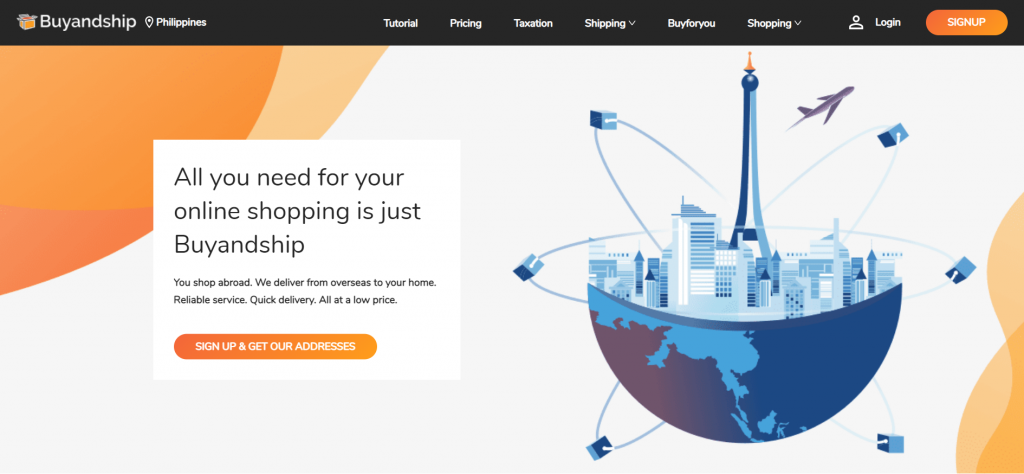
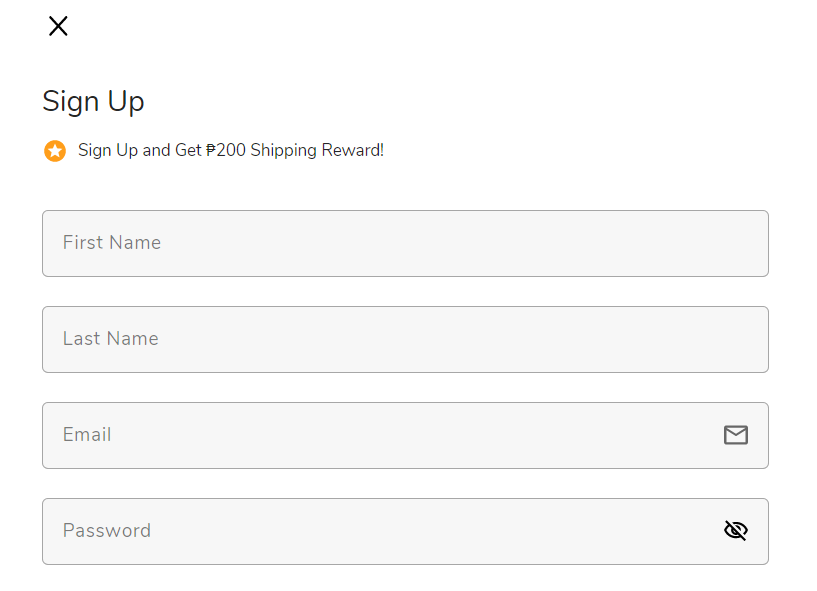
Step 2:Fill in your first and last name, and email address and set your account password. Click “Sign Up” once the details are completed.
Step 3:Browse on Amazon Japan’s official campaign page for Amazon Devices to pick your favorite item, you can add the item to your cart or checkout immediately.
Note: Make sure your delivery location is Buyandship’s Japan Warehouse Address to see all the product selections and more perks!
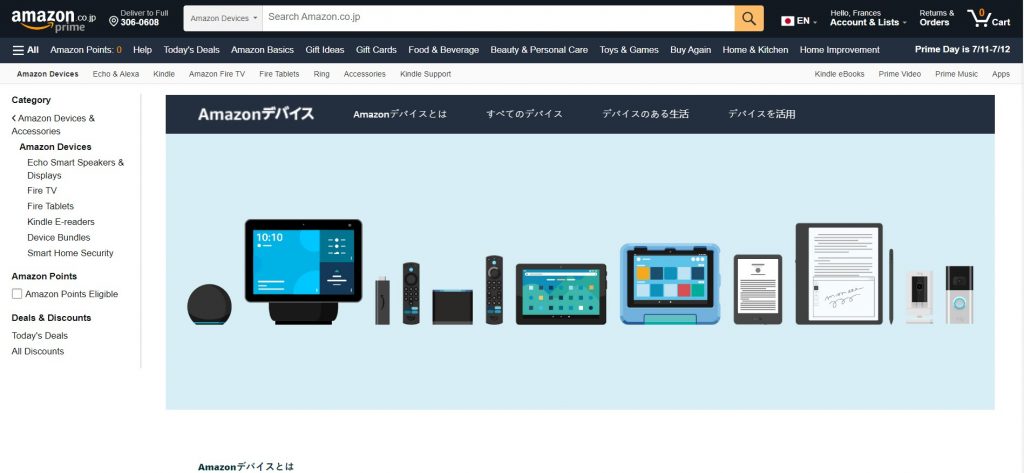

Step 4:If you wish to add an item to your cart, simply select your pick and click “Add to Cart” or immediately check out the item by clicking “Buy Now”
Step 5:When you proceed to checkout, you’ll be asked to log in to your Amazon account. Sign into your Amazon account, or create a new one by clicking “Create Your Amazon Account” if you’re new to Amazon.
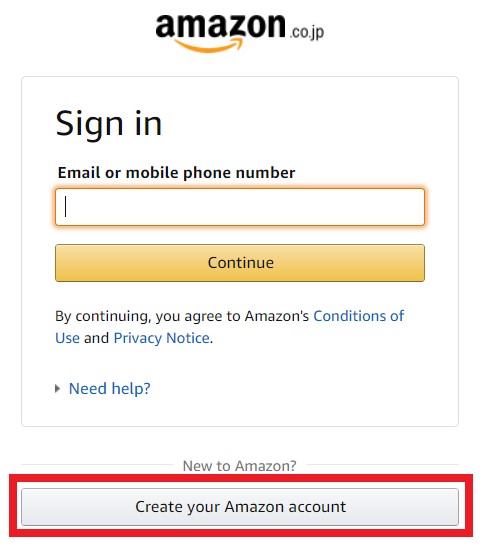
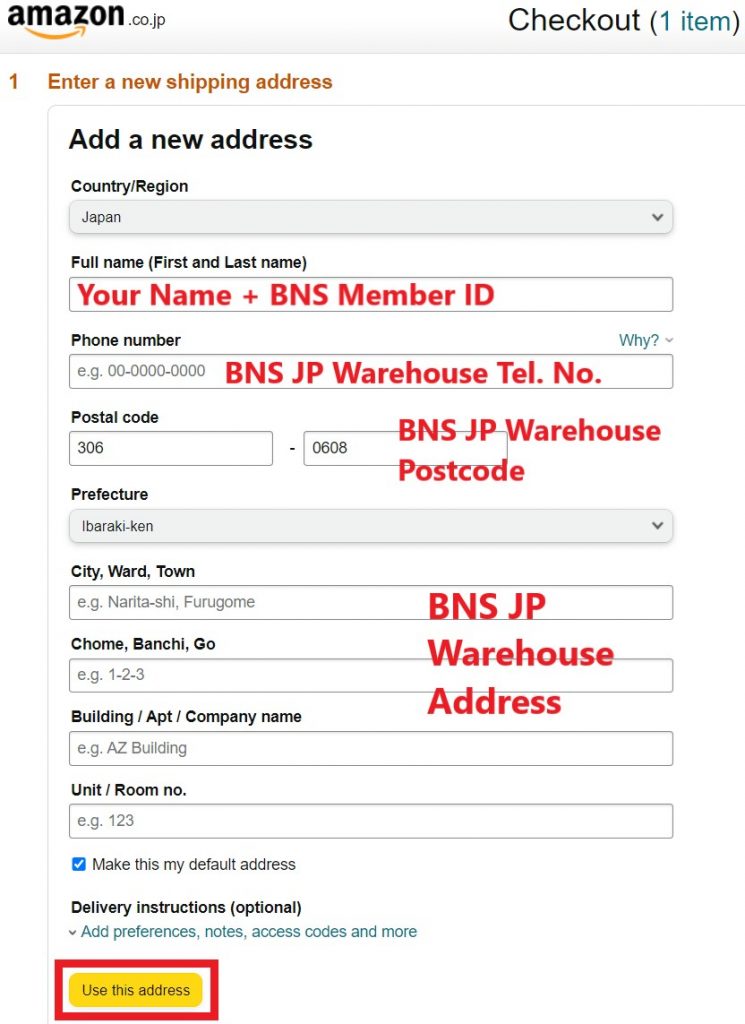
Step 6: Fill in your name with your BNS member ID, BNS Japan warehouse address, and contact number.
For warehouse address details, go to “Overseas Warehouse Address” on your Buyandship member centre and view the information on Buyandship’s Japan warehouse.
Click “Use this address” once completed.
Step 7: Add a payment method by entering your credit card details to pay. Click “Add your card” to proceed.
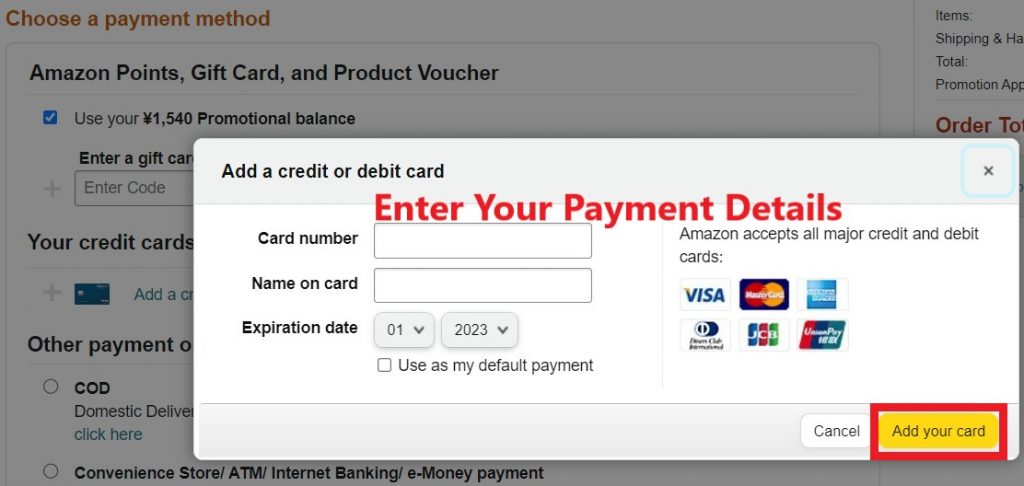
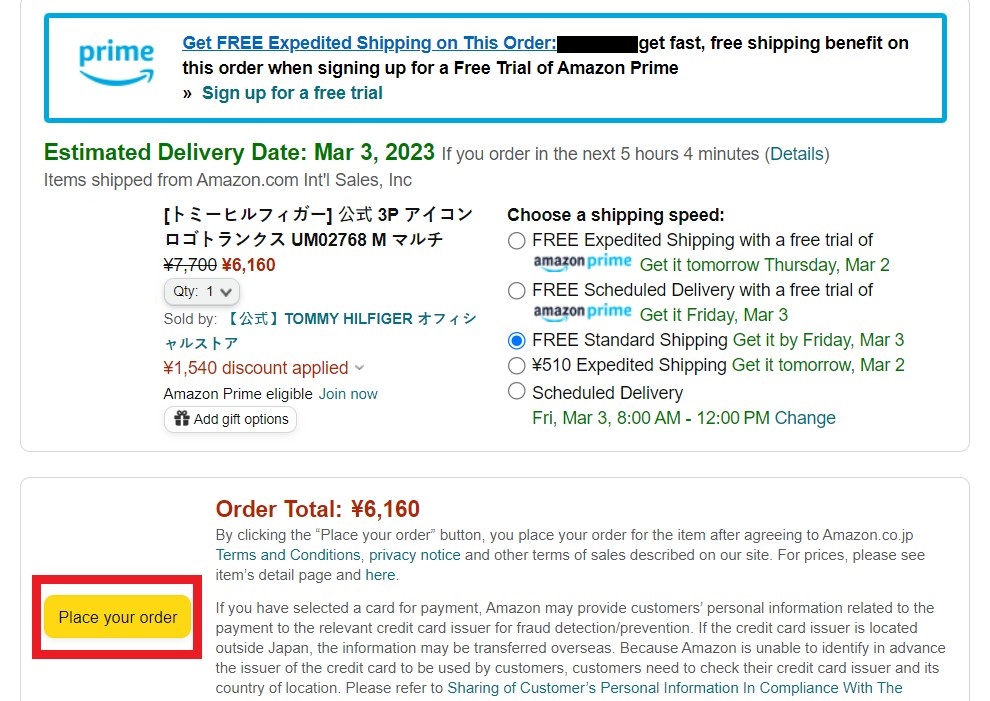
Step 8: Review your cart items, and you’ll have the choice to take advantage of the 30-day free trial of Amazon Prime.
Confirm your order by clicking “Place Your Order”. Ta-da! You’ll receive a confirmation email shortly!
Step 9: Remember to declare your shipments at your Buyandship member centre once you’ve received the shipping confirmation email from Amazon Japan!
