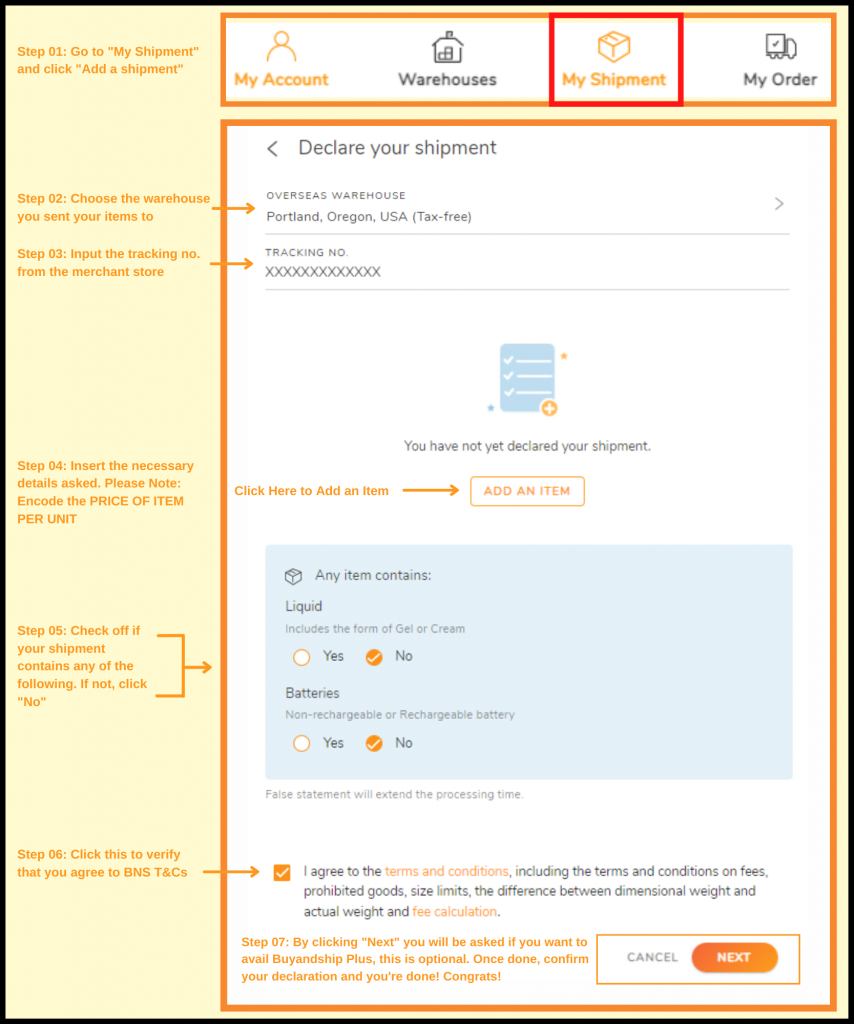Calling All Sneakerheads! If you’re on the lookout for stylish and affordable Adidas sneakers, you’ve come to the right place. In this edition of #BuyandshipPicks, we’ve curated a list of trending Adidas kicks that won’t break the bank – all priced under $150 (PHP 8,326)! Whether you’re a seasoned collector or just starting your sneaker journey, these picks are sure to add a touch of flair to your footwear collection without spending a lot!
Trending Adidas Kicks Under PHP 8,000!

#1 adidas Originals Superstar – US$70
The Superstar is an iconic silhouette that has stood the test of time. Known for its classic shell toe design and three stripes, this sneaker effortlessly combines retro style with modern comfort.
Philippines Price: PHP 5,300
StockX Price: PHP 3,885.21(USD 70.00)

#2 adidas Campus 00s – US$110
A nostalgic homage to the iconic streetwear staple that defined an era. Reminiscent of the original Campus silhouette that gained prominence in the ’80s, the Adidas Campus 00s effortlessly combines retro charm with contemporary style.
Colorway Not Available in the Philippines
StockX Price: PHP 6,105.33(USD 110.00)

#3 adidas Gazelle – US$107
The Adidas Gazelle boasts a sleek and streamlined silhouette. Originally introduced in the 1960s, the Gazelle has transcended its athletic origins to become a symbol of effortless cool.
Philippines Price: PHP 9,700
StockX Price: PHP 5,938.82(USD 107.00)

#4 adidas Samba OG – US$117
Originally designed for indoor soccer, the Samba is a reimagined classic that seamlessly fuses heritage style with contemporary flair. It’s a trending must-have seen on A-list stars like Kim Jennie, Bella Hadid, and more!
Not Available in the Philippines
StockX Price: PHP 6,493.85(USD 117.00)

#5 adidas Yeezy Slide – US$109
Designed with Kanye West’s avant-garde vision, the Adidas Yeezy Slide pushes the boundaries of conventional fashion. The Yeezy Slide: a statement of style, a commitment to comfort, and an icon in the evolution of contemporary street fashion.
Colorway Not Available in the Philippines
StockX Price: PHP 6,049.83(USD 109.00)
How to Shop From StockX and Ship to the Philippines
Step 1:Go to the Buyandship website to log in or register as a member.
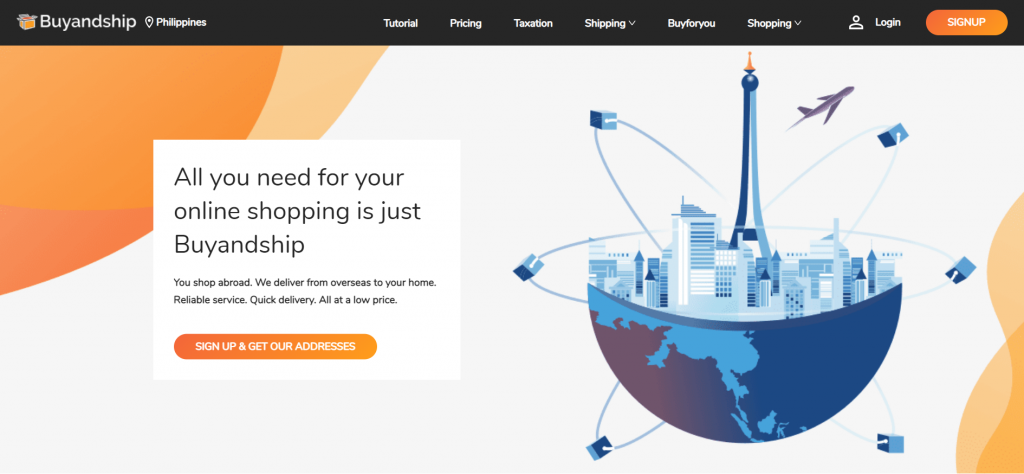
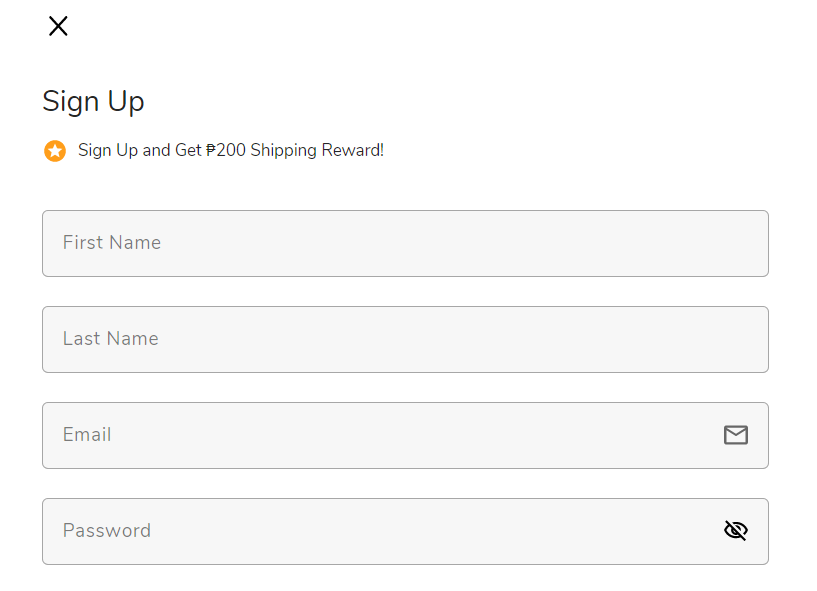
Step 2:Fill in your first and last name, and email address and set your account password. Click “Sign Up” once the details are completed.
Step 3:Visit StockX‘s official online store.
Scroll down to the bottom of the main page, and make sure you’ve set the shipping region to “United States”.
You can start browsing by categories, or search for a particular product on the search bar at the top!
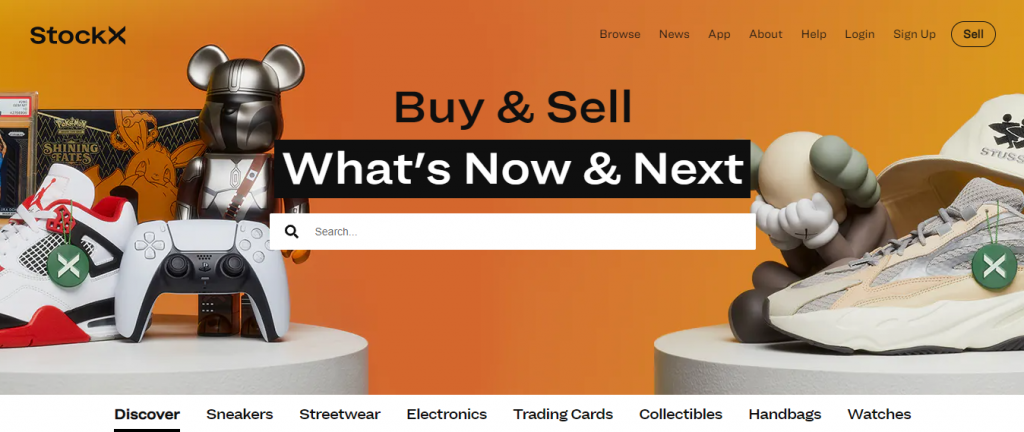
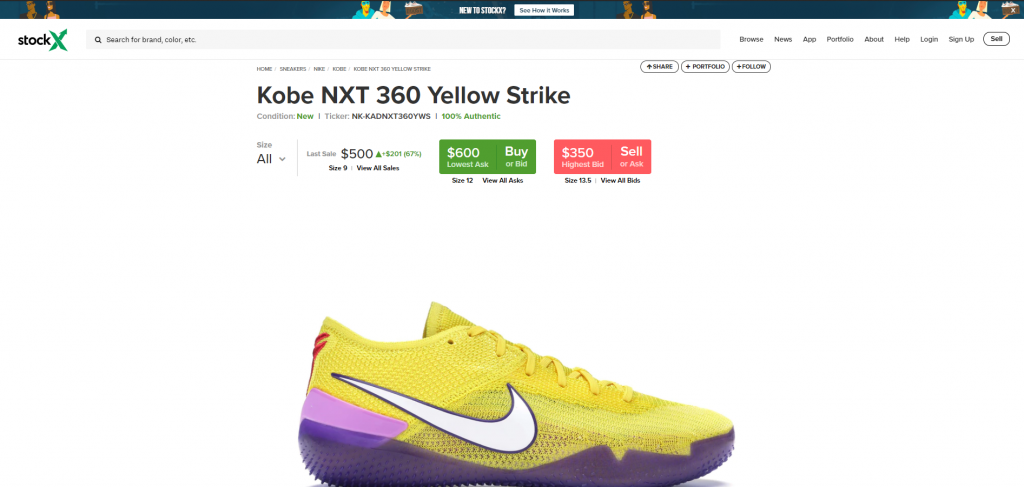
Step 4:Shop and browse your favorite products and either “Place Bid” or “Buy For __”
Once you click ‘Bid’ or ‘Buy,’ you will be redirected to a page explaining the buying process in StockX. Once you comprehend the whole process, click ‘I understand.’
Step 5: You will then be prompted to Sign up or Log in. Sign up if you do not have an account yet.
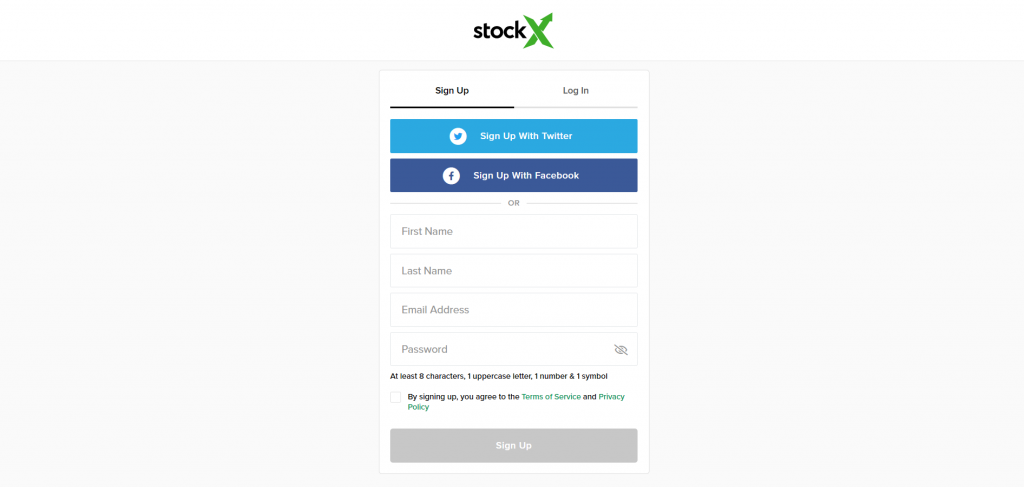
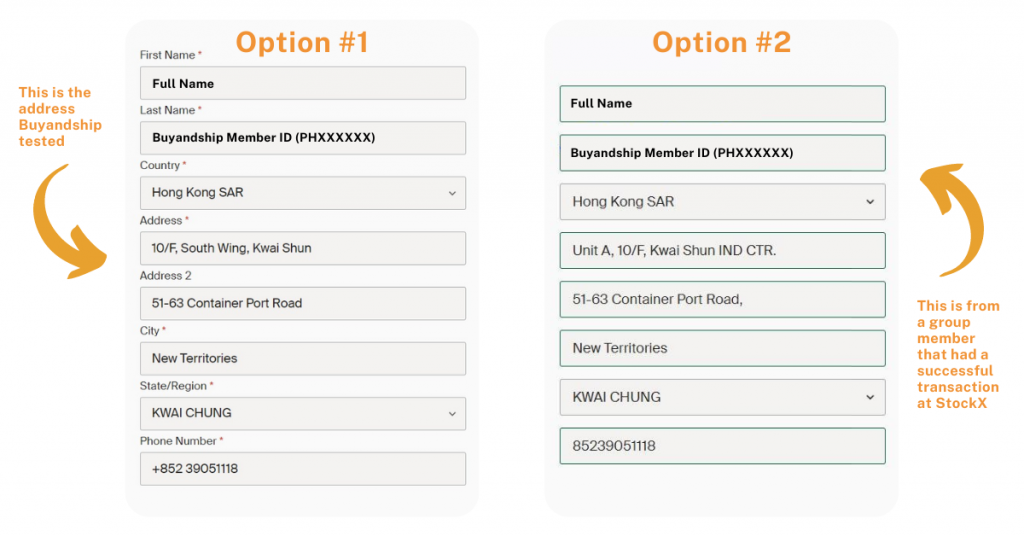
Step 6: Enter shipping details including your name with your Unique Buyandship member ID, BNS US warehouse address, and contact number.
For the shipping address, go to “Overseas Warehouse Address” on your Buyandship member centre and view the information on Buyandship’s US warehouse.
Step 7:Choose your payment method, enter your payment card details, and enter your credit card address as your billing address.
Reminder: You must NOT use Buyandship’s Warehouse Address as the Billing Address – otherwise your account may be blocked. Please use the address you registered for your credit card as the Billing Address.
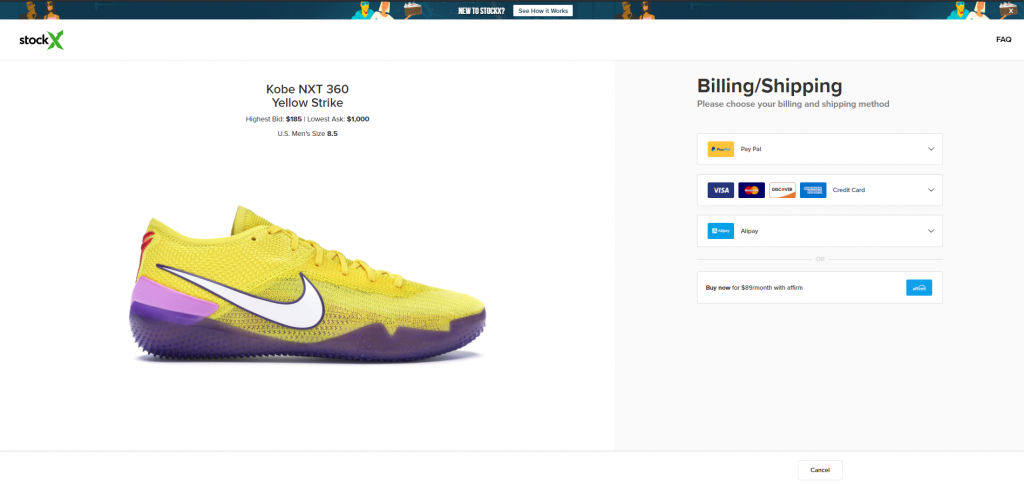

Step 8: Double-check your order, and click proceed to complete your purchase on StockX
Ta-da! You’ll receive a confirmation email shortly!
Step 9: Remember to declare your shipments at your Buyandship member centre once you’ve received the shipping confirmation email from StockX!
💡Click to learn more about Buyandship’s Parcel Declaration Process