
Taobao China offers a treasure trove of amazing deals, from fashion to electronics. If you’re in the Philippines, this guide will show you how to shop from Taobao China and ship your items directly to the Philippines with ease using Buy&Ship Philippines.
Table of Contents
► Must-buy in Taobao China
► Taobao China Shipping Tutorial
► Taobao China Proxy Shopping Tutorial
I. Must-buy in Taobao China
When you buy from Taobao China, you’ll discover a vast array of fashion, cosmetics, and home essentials at unbeatable prices. Explore must-buy items from popular Chinese brands that are available exclusively on Taobao.

1. Major Taobao Sales Events
Taobao hosts several massive sales events throughout the year, Keep an eye on these events to snag the best bargains!
3.8 Weeks: From Feb 28 to Mar 8, enjoy cross-store savings and more unrevealed surprises!
11.11 Singles’ Day: The largest shopping event of the year on November 11, featuring unbeatable deals.
6.18 Sales: A major mid-year event comparable to Singles’ Day, with huge discounts and coupons.

Fashion
Shopping for fashion on Taobao China offers a vast selection of trendy items from popular Chinese brands. Enjoy exclusive deals on Taobao fashion items like Anta, Li-Ning, and Peacebird!

Cosmetics
Taobao China provides access to top Chinese beauty brands. Discover authentic and exclusive Taobao products such as Chando and Flower Knows cosmetics.

Home Essentials
Taobao China offers a wide range of stylish and affordable home essentials. Shop for multifunctional storage units and coffee tables on Taobao to enhance your living space.
II. Taobao Shopping & Shipping Tutorial
Follow this comprehensive Taobao shopping tutorial to learn how to navigate the site, choose your products, and ship them to the Philippines using Buy&Ship.
Step 1
Go to Buy&Ship website to log in or register as a member to start your Taobao shipping experience.
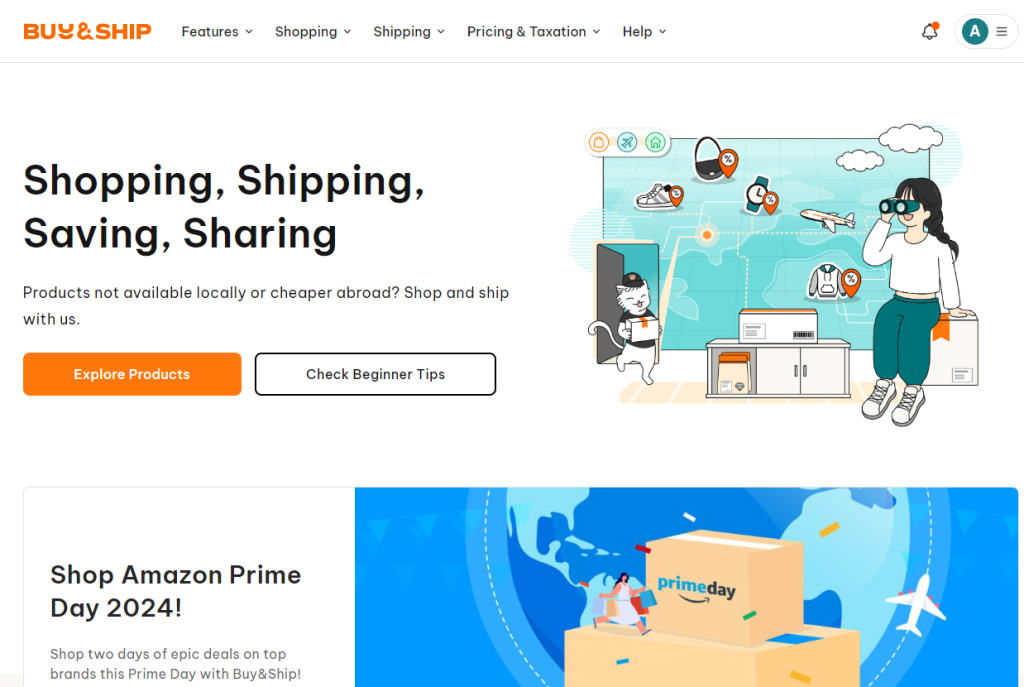
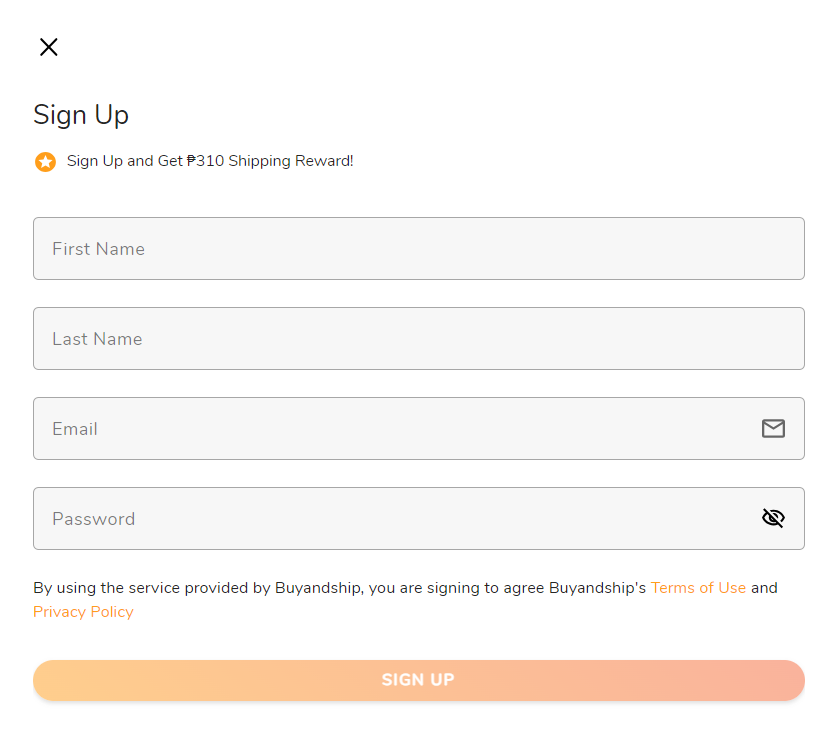
Step 2
Fill in your first and last name, email address and set your account password in Buy&Ship. Click “Sign Up” once details are completed.
Step 3
Visit Taobao China (make sure it is mainland China region!), and use the Buy&Ship to ship your products from Taobao China to the Philippines. This step ensures that your items are routed correctly for international shipping.
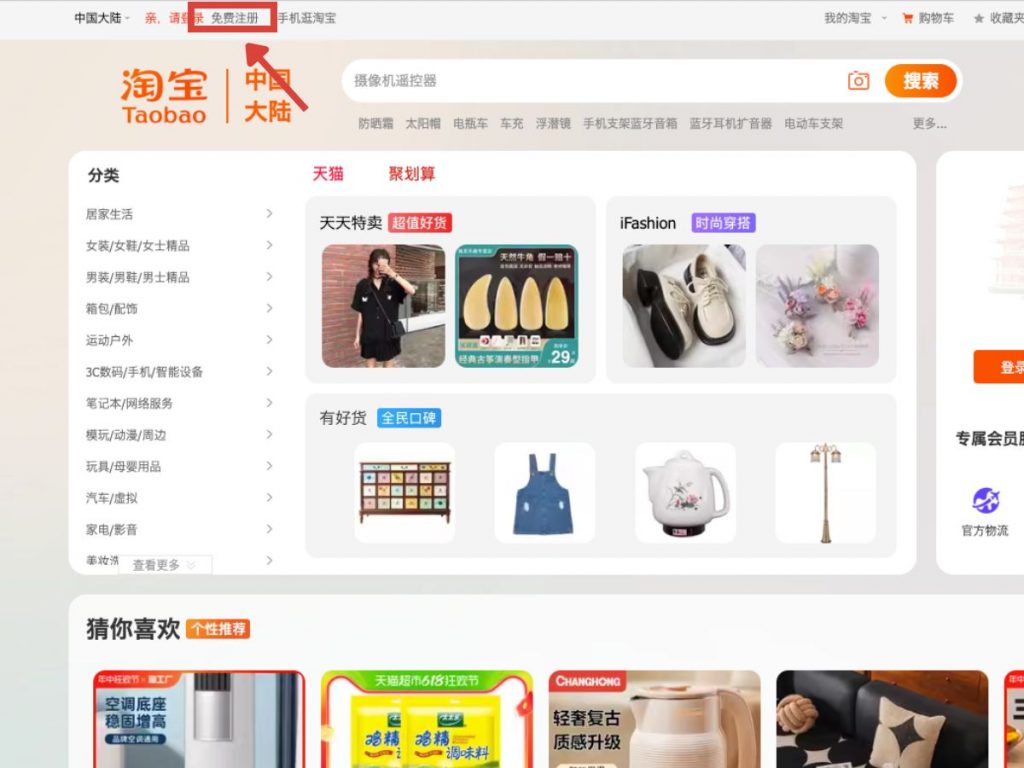
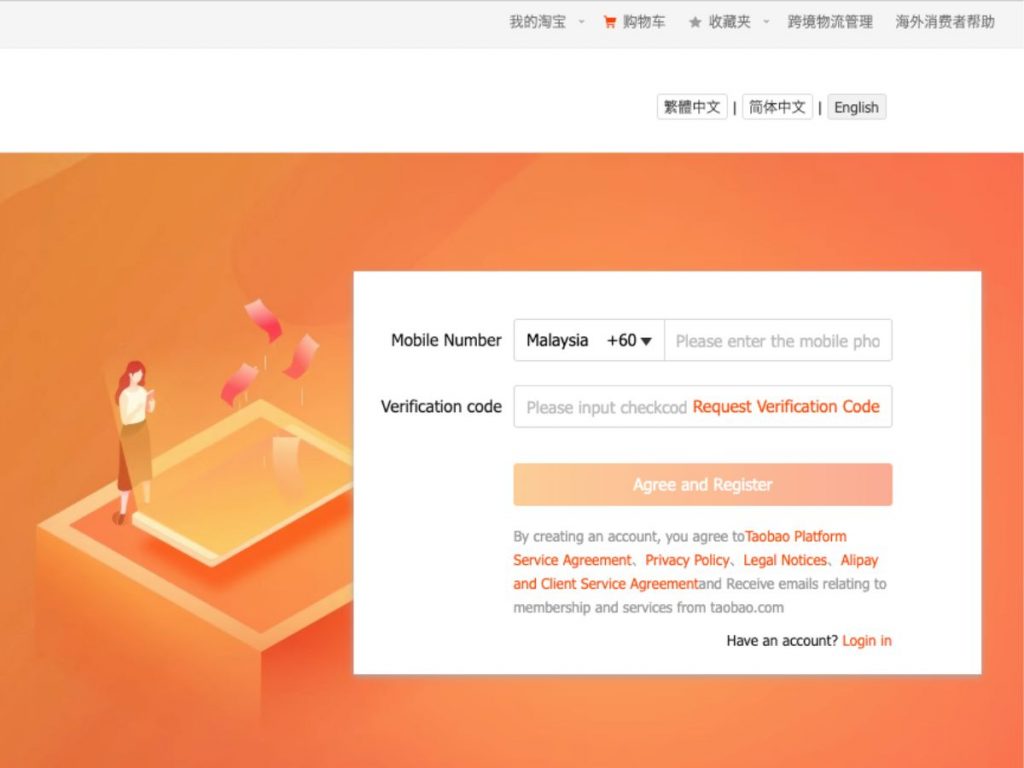
Step 4
These pages can be also translated to English at the top right of the page. Fill in all the relevant details and enter the verification code, that you’ll receive as a text message.
Extra tip: If you are using Google Chrome, it’s very helpful to use the Google Translate Extension. It translates whole web pages instead of only words and phrases. Use Simplified Chinese, like Taobao and its sellers, all use simplified Chinese.
Step 5
You can either browse through the different categories or use the search bar in Taobao China. If you want to use the search bar, remember to enter what you are looking for in simplified Chinese in order to get the best search results!
After you’ve entered a word, in this example we’ve chosen “dress – 连衣裙”, you can optionally filter your search of brands, material and more (best to use google translate for that) and you can sort them by using these sorting tools:
- Comprehensive sorting: Sorts search results according to an average of the following parameters.
- Popularity: Sorts search results according to their page views.
- Sales volume: Sorts search results according to their number of sales.
- Reputation: Sorts search results according to the reputation of sellers from customer reviews and ratings.
- Price: Sorts search results according to price, from high to low or from low to high.

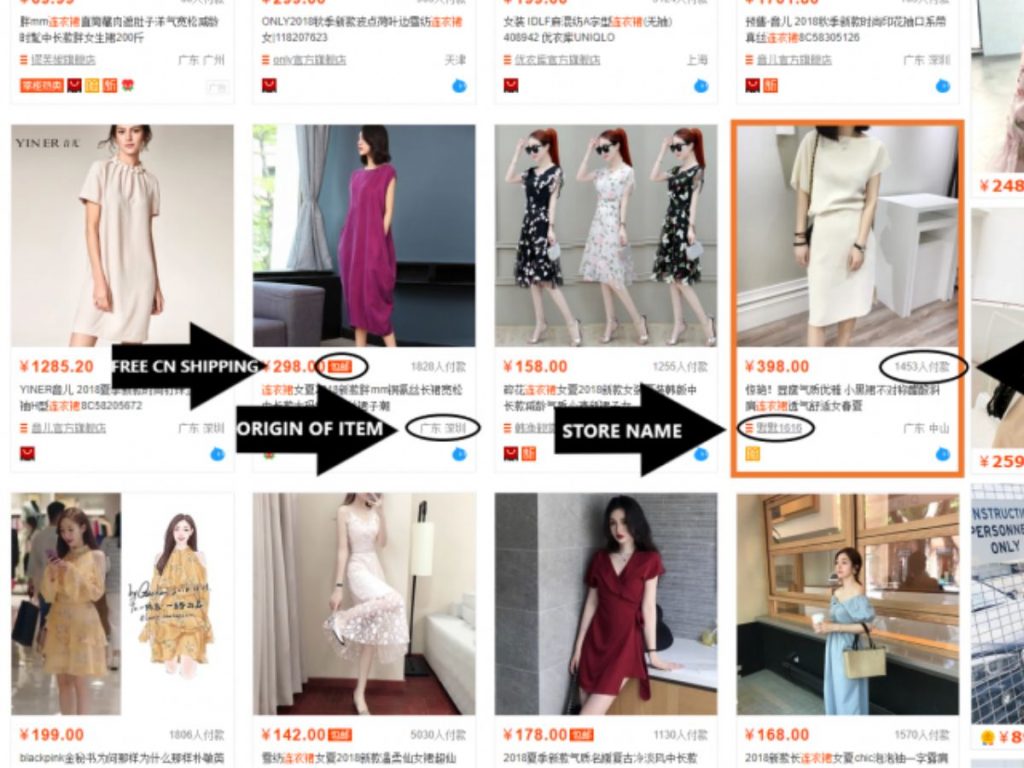
Step 6
Choose your desired items from Taobao and ship them to our China warehouse using Buy&Ship.
A great indicator of the quality of an item is the number of recent transactions, which are shown by the grey numbers next to the prices. Free Shipping is mostly only applicable within China, which means you can ship for free to our China warehouse!
Step 7
We used Chrome Translate for this page, and the translations for price, size, color etc. are pretty clear! You can choose to either “Buy item now” or place it in your shopping cart, and continue shopping through Taobao China!
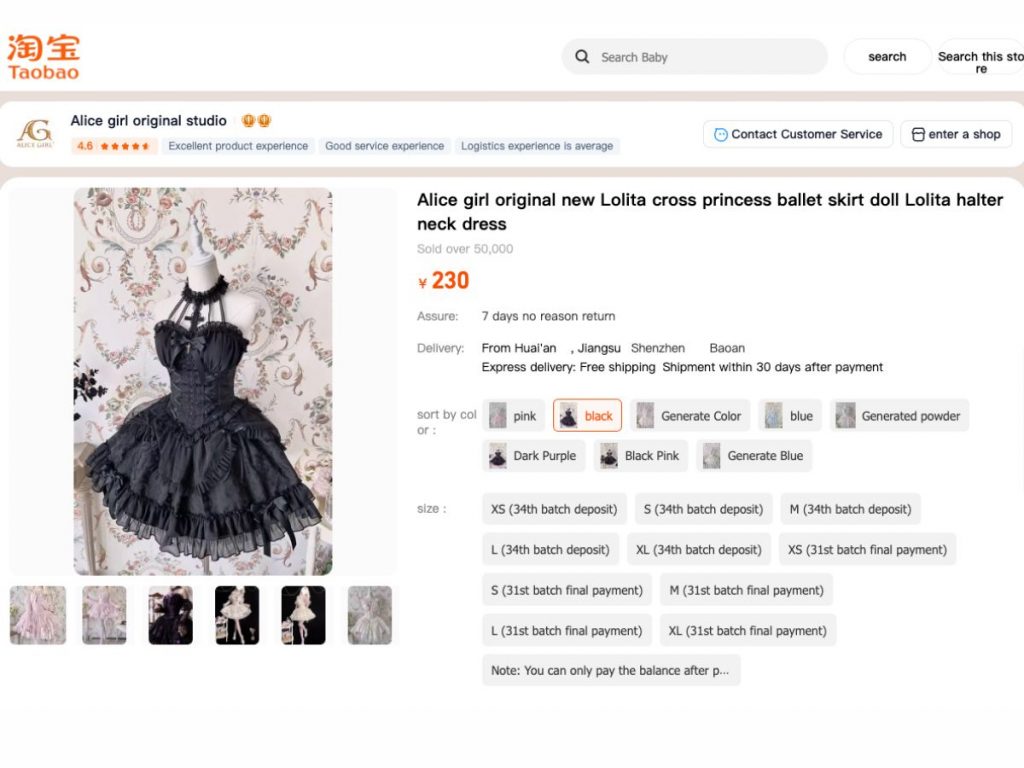
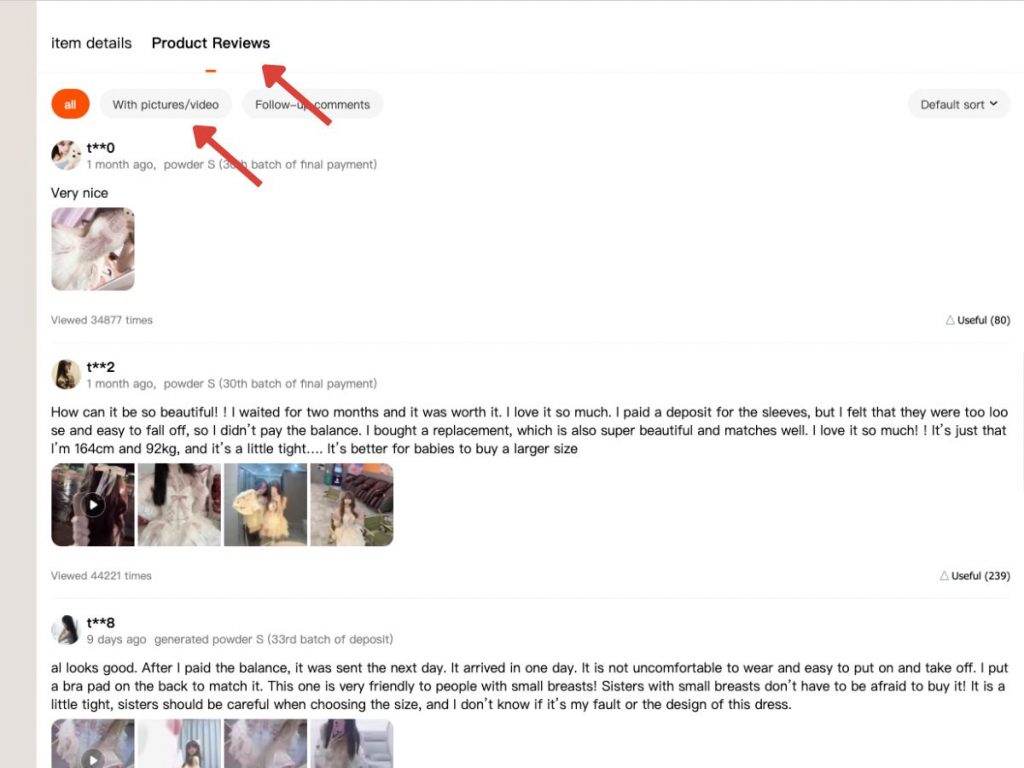
Step 8
Before you purchase an item, always check the reviews below! Click on “Pictures” to see reviews of customers who inserted pictures to get an even better idea of the quality and look of an item.
Step 9
When you’re ready to checkout, make sure to enter the correct delivery information to ship from Taobao to the Philippines. Use Buy&Ship’s China warehouse address as your shipping address to guarantee smooth processing.
Simply fill in the address and other delivery information, remember:
- Choose “中国大陆” (Mailand China) as the region.
- Choose >> 广东省 >> 深圳市 >> 宝安区 >> 福永街道 (in English: >> Guangdong Province >> Shenzhen City>> Bao’an District >> Fuyong Subdistrict)
- For warehouse address details, go to “Overseas Warehouse Address” on your Buy&Ship member centre and view the information of Buy&Ship’s China warehouse.
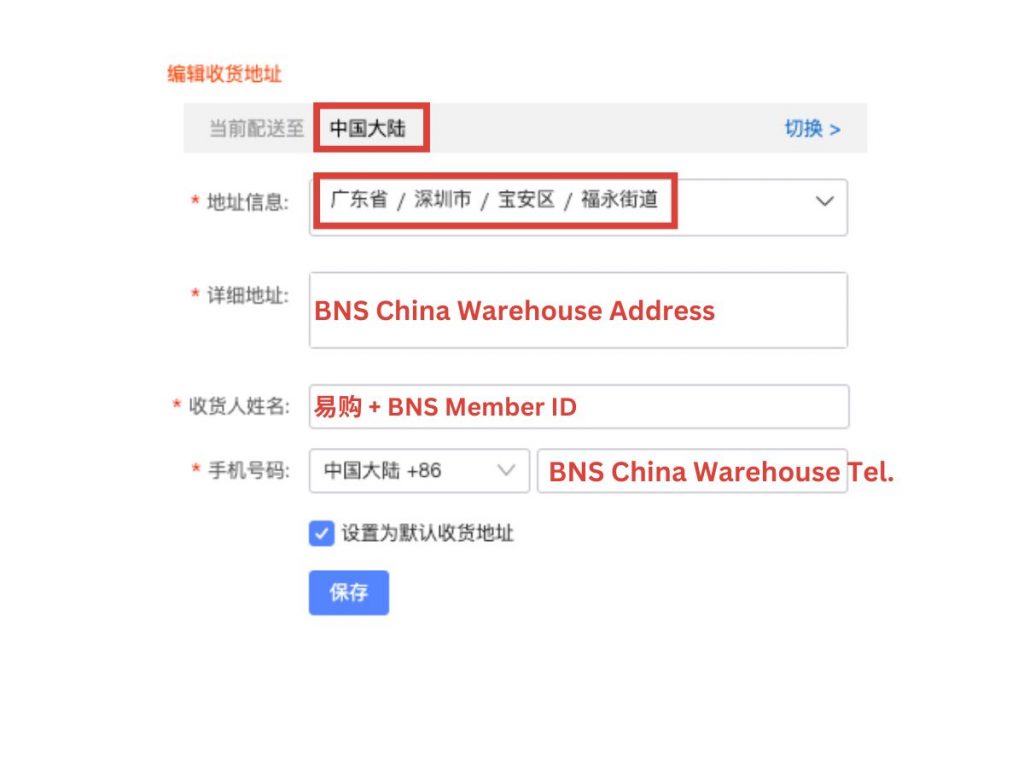
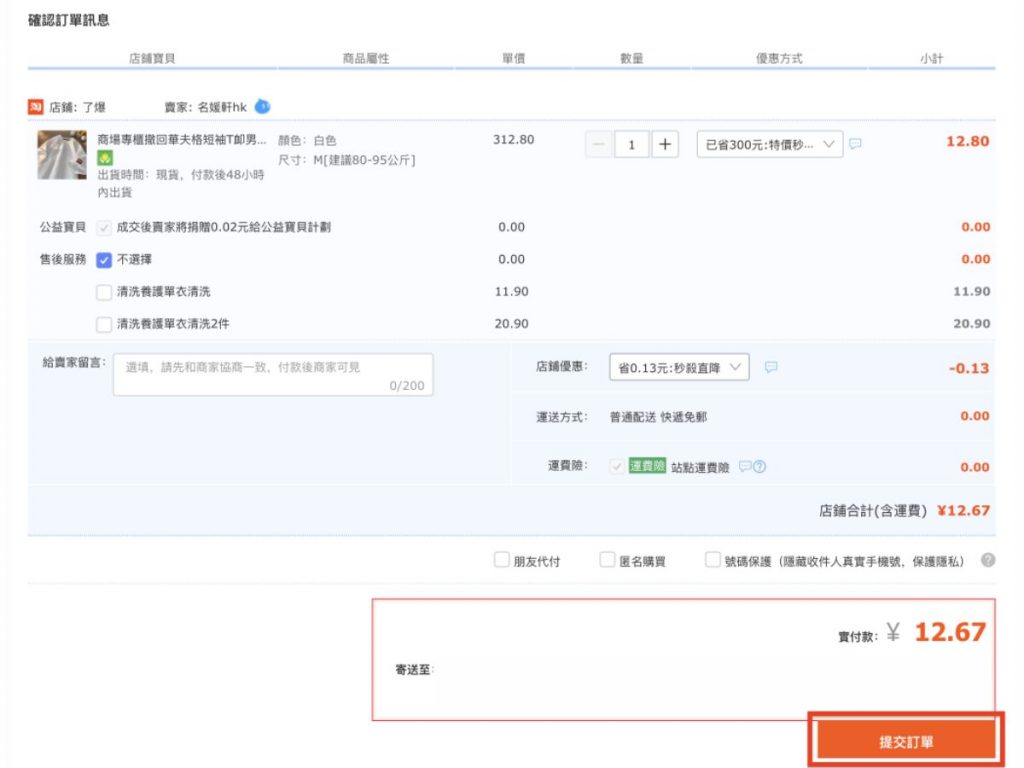
Step 10
Before finalizing your purchase, review all your details carefully. This Taobao shipping guide will help ensure that your items are shipped accurately and efficiently to the Philippines.
Step 11
After you’ve received a tracking number by Taobao, please go to “Parcel Management” at Buy&Ship and declare your parcel!
💡Click to learn more about Buy&Ship’s Parcel Forwarding Process

III. How To Place Proxy Shopping Order

If you’re unable to purchase directly, Buy&Ship Philippines offers a proxy shopping service. Follow the steps in this guide to place your order and have Buy&Ship handle the rest, ensuring a hassle-free shopping experience.

Step 1
Go to Buy&Ship website to log in or register as a member.
Step 2
Go to the Proxy Shopping page and click the “Place Order” button to create an order.


Step 3
After selecting corresponding warehouse, click on “Request An Item.”
Step 4
In the pop-up section on the right, provide accurate information such as the product page URL, product description, product image, and other details.
Within one order, you can add up to 10 items from the same online store. (If the items are from different websites, you will need to submit a new order.)
Simply copy and paste the product information displayed on the shopping website. (If the original product description is in Korean, please copy the Korean content as the product data.)
Then click “Next.”


Step 5
After filling in the product details, click “Save” to complete the ordering process. Wait patiently for us to confirm your order and arrange for payment. Once that is done, your ordering process will be complete!
Step 6
Enter the promo code (if applicable) and click “Confirm”. Wait patiently for us to confirm your order and arrange for payment. Once that is done, your ordering process will be complete!
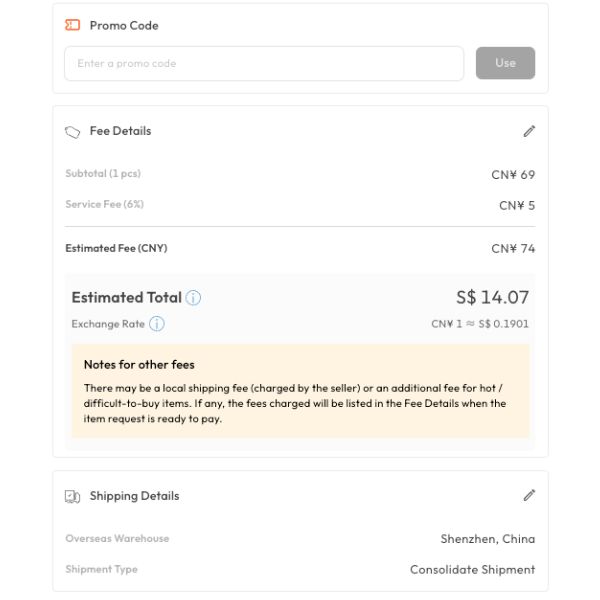
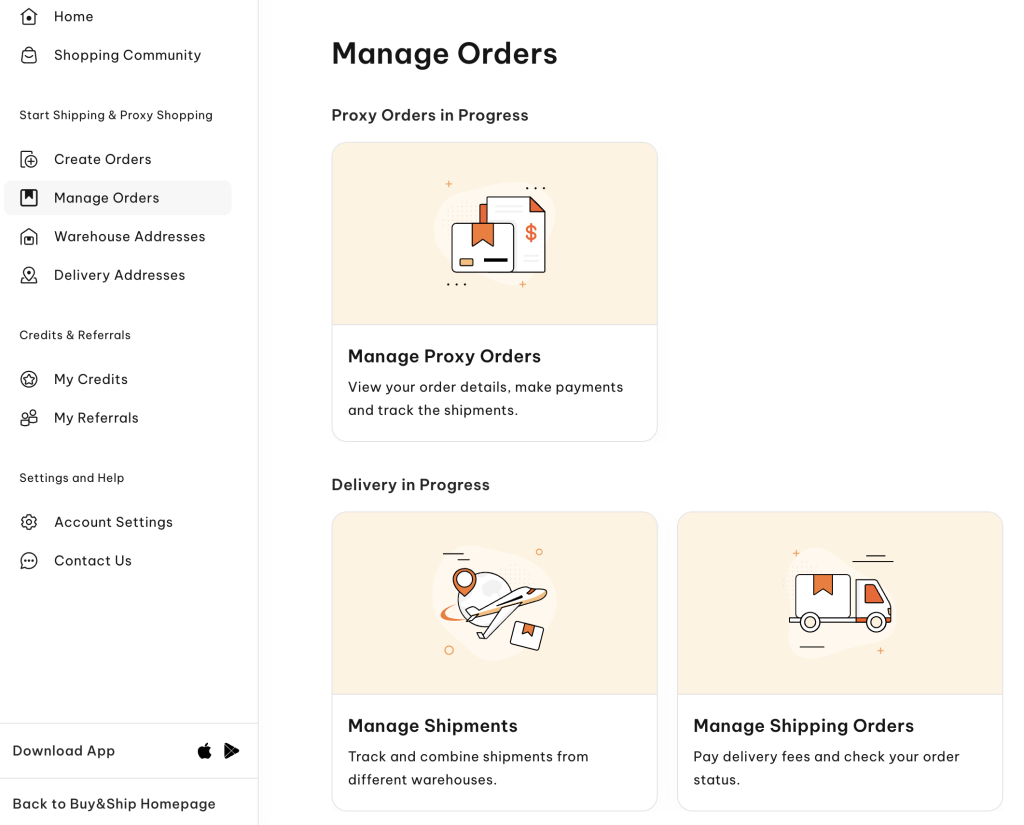
Step 7
Once we have completed the purchasing on your behalf and declared the items, you simply need to go to the “Manage Orders” page in the “Member Centre” to combine shipments and pay delivery fees.
Then, you can have your purchased items delivered to your home!