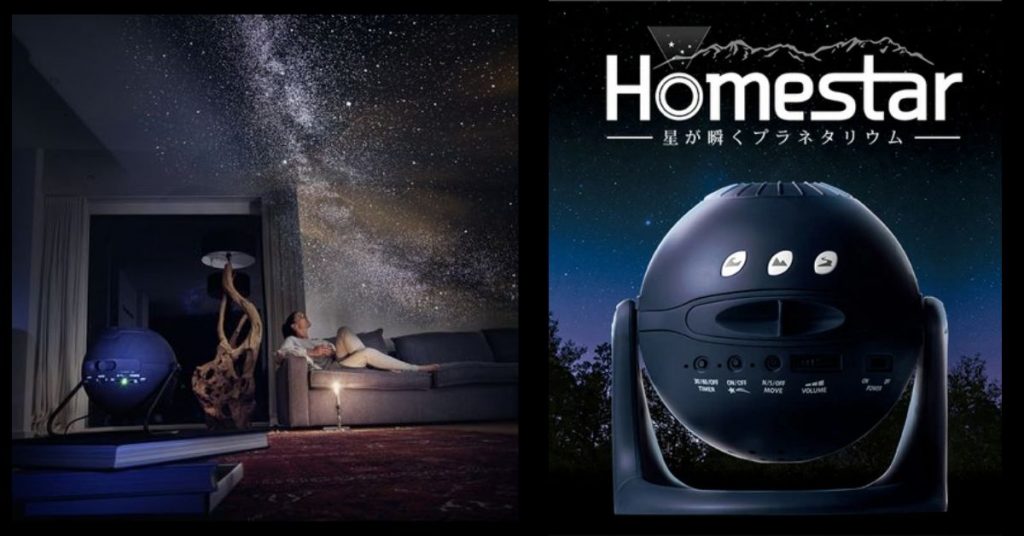
In the fast-paced world we live in, finding moments of tranquility can be a challenge. However, with the Sega Homestar Projector, you can transform your room into a mesmerizing celestial retreat. This innovative device allows you to explore the cosmos right from the comfort of your own home.
Whether you want to make your living space look cool or just need a good night’s sleep after a busy day, check out the features of the Sega Homestar Projector and why you should consider getting it this holiday season directly from Rakuten Japan!
Unveiling the Sega Homestar Projector: Key Features
The Sega Homestar Matataki is not your average star projector; it’s a celestial storyteller.
Sega’s latest starry sky projector, now in its 5th generation and with over 1.7 million units sold, brings the beauty of stars and nature closer to our urban life using a groundbreaking optical projection. True to its name “Matataki” it has a blinking feature that makes the stars look more lifelike and three-dimensional! It also comes with 6 relaxing natural sounds and soothing songs, along with a shooting star effect for an extra touch of magic!
Multiple Projection Discs. Customize your cosmic adventure with a variety of interchangeable projection discs. From constellations and planets to breathtaking galactic scenes, the Homestar Matataki offers a diverse selection to suit your mood and preferences.
Adjustable Brightness and Rotation. Tailor your stargazing experience by adjusting the brightness levels and rotation settings. Whether you’re in the mood for a calming, ambient glow or an immersive, dynamic display, the Homestar Matataki puts you in control of your cosmic journey.
Soothing Soundscapes. Whether you prefer the calming sounds of nature or ethereal space music, the audio accompaniment enhances the overall ambiance, turning your space into a tranquil haven.

[Sega Toys] Homestar Midnight Navy
Create a healing experience in the comfort of your own home with the Homestar Sky Projector! Escape the city even if you’re at the heart of it by turning on the ultra-realistic projection of the galaxy, star clusters, and more!
Philippines Price: PHP 6,990
JP Price: PHP 4,123.11(JPY 10,799)
How to Shop From Rakuten Japan
Step 1:Go to Buyandship website to log in or register as a member.
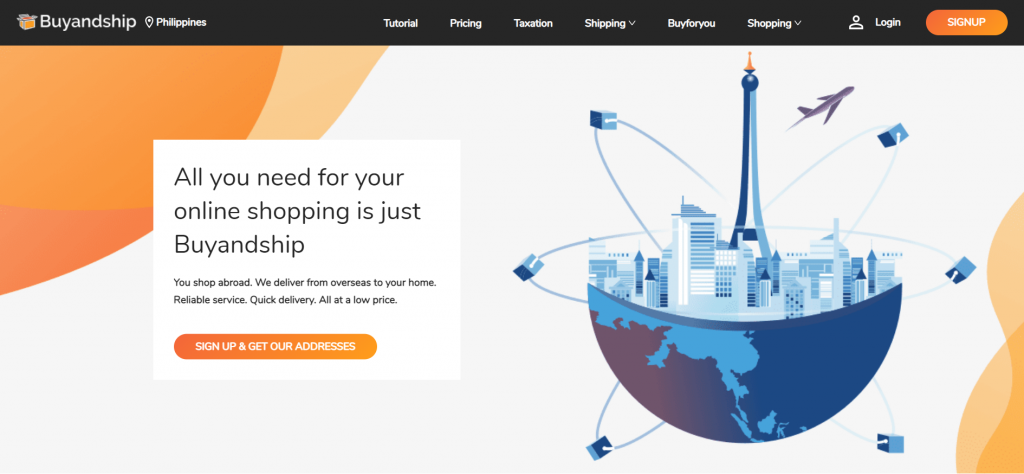
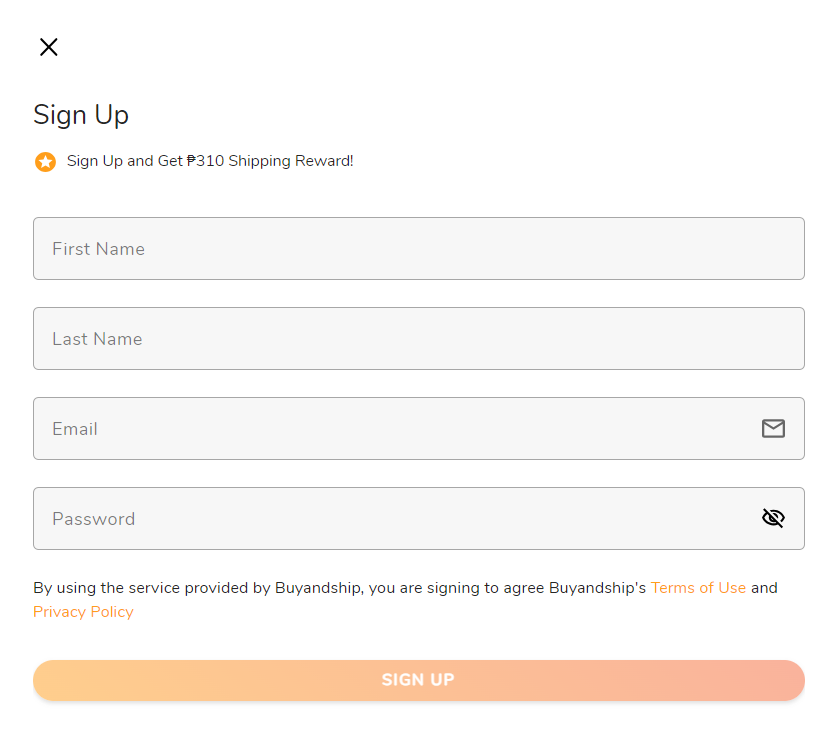
Step 2:Fill in your first and last name, email address and set your account password. Click “Sign Up” once the details are completed.
Step 3:Browse on Rakuten to pick your favorite item, you can add an item to your cart or checkout immediately.


Step 4:Go to your shopping cart, select “茨城県 (Ibaraki Prefecture)” as the shipping location from the upper right corner.
Check and make sure the correct items are added to the cart, and proceed.
Step 5:Sign into your Rakuten account. If you’re not a Rakuten member, you can register as a member below by filling in the form.
Learn more: Step-by-Step Guide on Rakuten and How to Register As Member

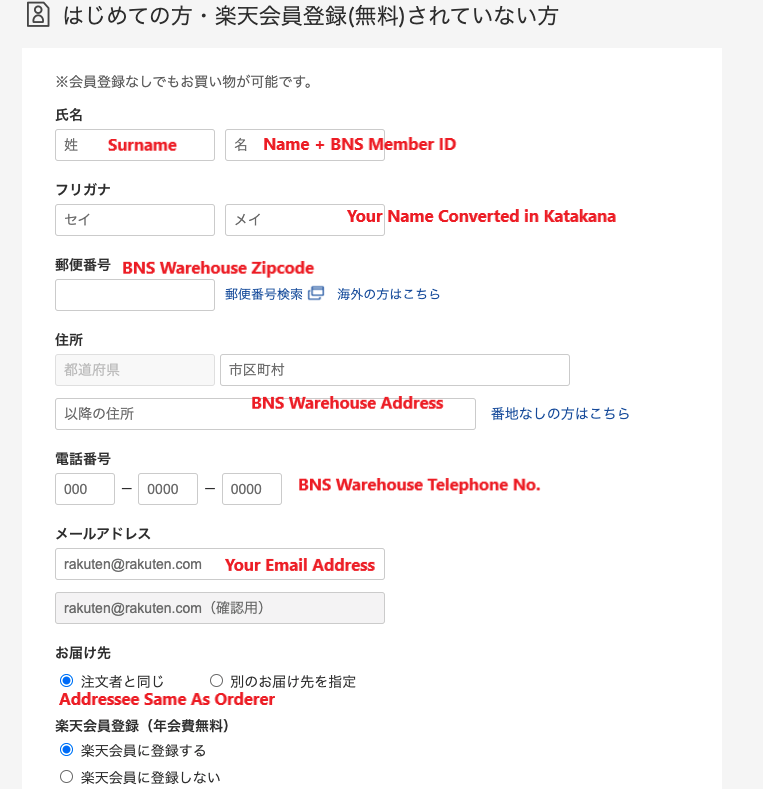
Step 6:Fill in the delivery address. Go to the “Overseas Warehouse Address” on your Buyandship member centre and select “Japan” to view the information about Buyandship’s Japan warehouse.
In the name session, please enter your name and Buyandship membership number (e.g. MYXXXXXX). For the “フリガナ“, you need to convert your name into Japanese Katakana (click here to convert). Once it’s converted, copy and paste it onto the name bar.
Step 7:You can choose whether to register as a member on Rakuten. If you don’t want to register, you can click the second box “楽天会員に登録しない”.
It’s highly recommended to register as a member if you shop often on Rakuten as you can save payment and shipping details on your account for faster checkout next time, and earn points!
Set your password if you proceed with registration.
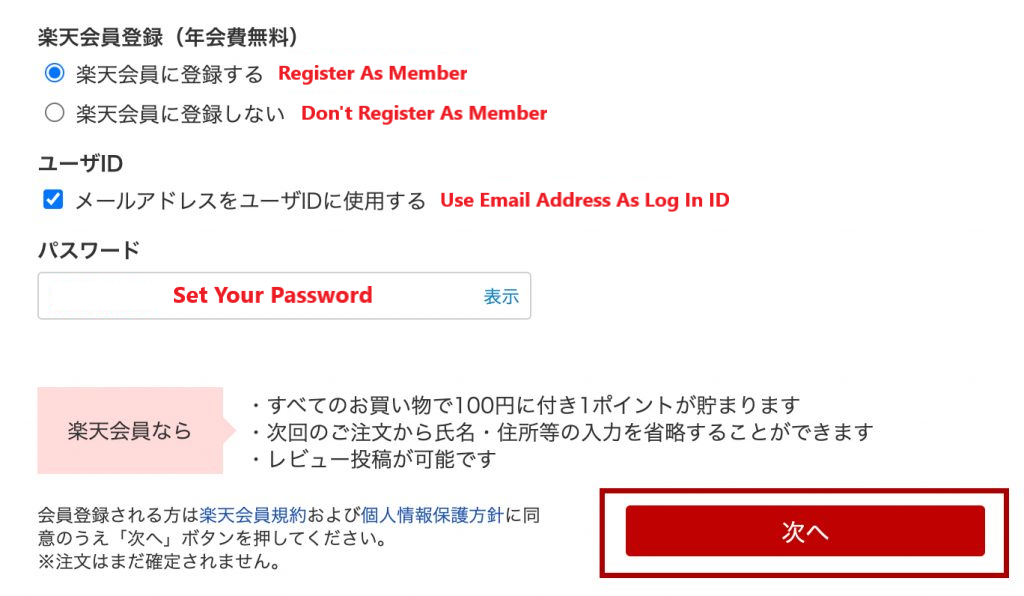
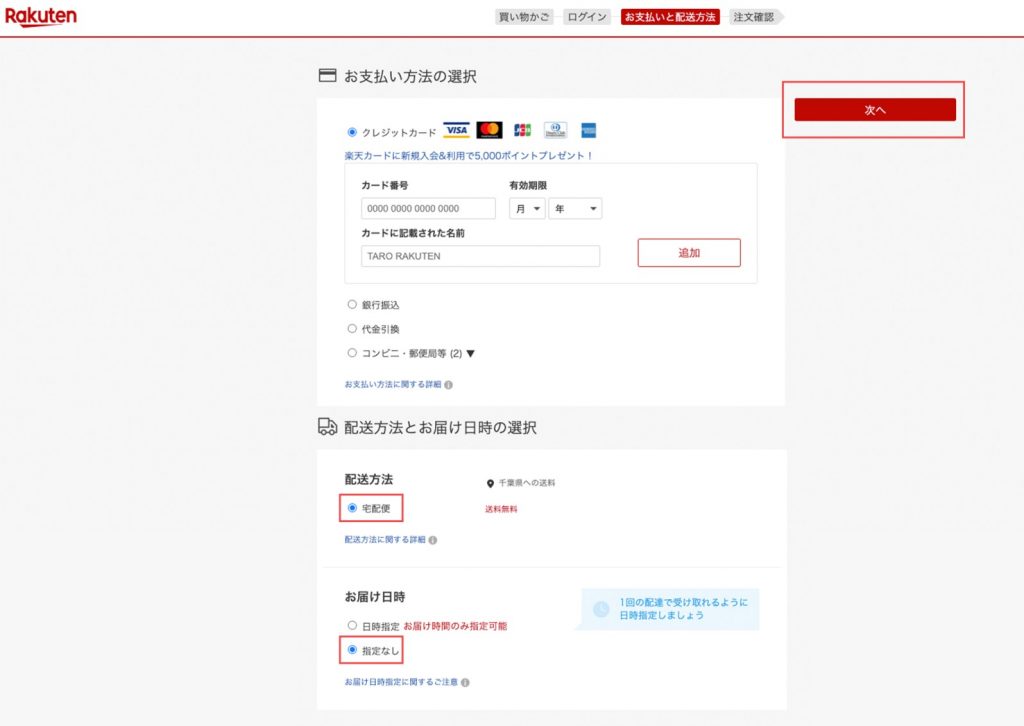
Step 8:Proceed onto the payment page, fill in your credit card information to settle the payment, and then click “次へ”.
Step 9:Confirm your order information, and then click “OK” (the red box shown). You’ll receive email confirmation once the order is submitted.
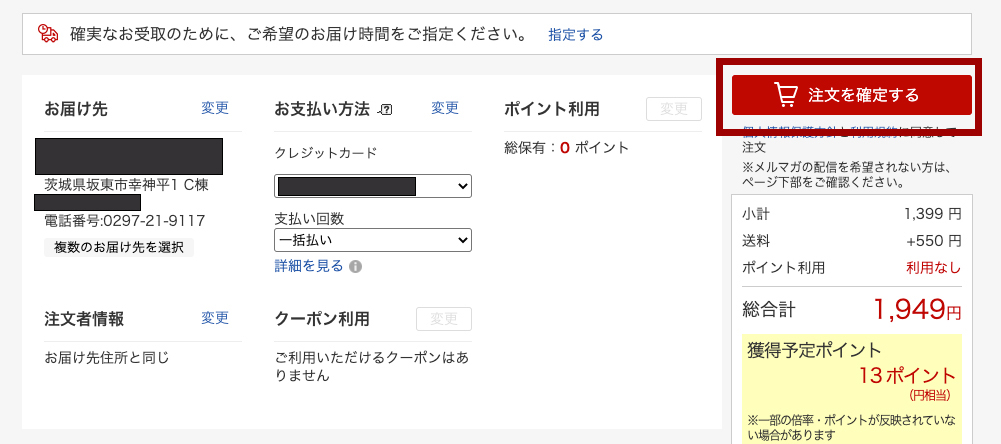
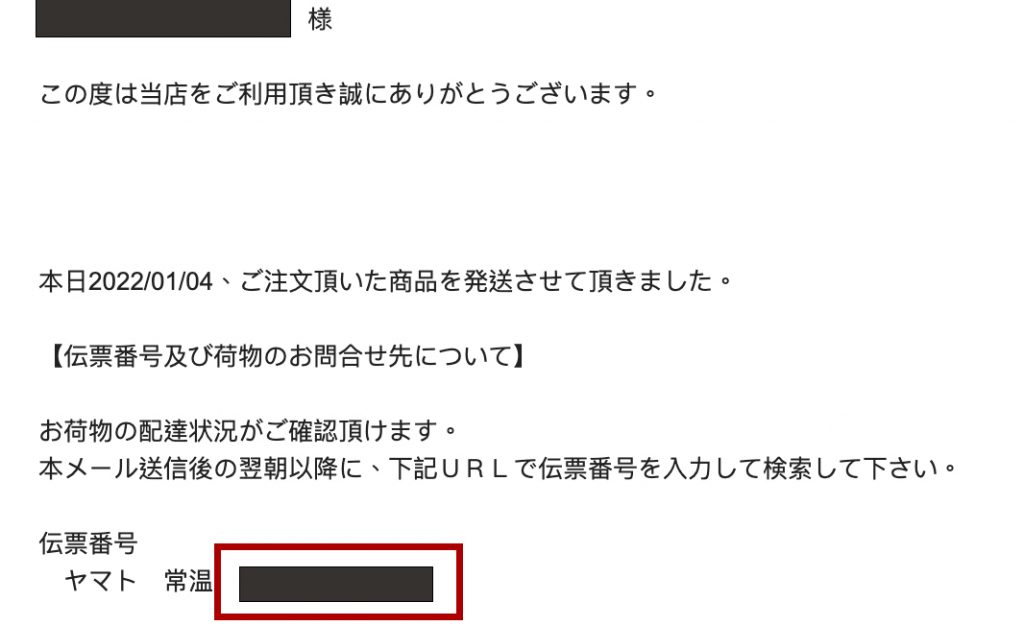
Step 10:Once you’ve received a shipping notification email from Rakuten, go to your member centre and declare the shipment on Buyandship to receive your package as soon as possible!
💡 Members can purchase Buyandship Plus during the parcel declaration process. The fee will be 3% of the declared value of your parcel, which will be collected together with the delivery fee.
